PKM Weekly - 2024-10-26
A look at the latest Personal Knowledge Management PKM news from the past week.
Hi Everyone,
Last post of October 2024, can you believe it? 2 months to Christmas. Where is the time going. Anyway, that aside, let’s see what we have this week.
Video of this week's update:
CAPACITIES
Capacities in FastCompany News Article
A really interesting article which included some insight into the number of users, and a lot more:
As for that userbase, right now, Capacities boasts roughly 120,000 registered users—with most being on the service’s generous free plan and a subset in the “single-digit thousands” opting for a $10-a-month premium path.
Check it out in full here.
Release 43
Lots of great improvements in the latest version, including, Improved Media Views, Much more Flexibility & new Possibilities, Improved Sidebar Design, Critical Performance Issues, Faster, Snappier, and More Beautiful and more.
Capacities: A Game-Changer for Organizing Your Life and Notes
Capacities.io is a modern note-taking application that stands out among the many personal knowledge management (PKM) tools available today. In our fast-paced world, being able to efficiently manage and organize information is more important than ever. When your life is well-organized, you can be more productive by clearing your mind of unnecessary distractions and focusing on what truly matters.
As we explore Personal Knowledge Management, Capacities.io stands out as a powerful tool for streamlining information management. Its intuitive platform combines simplicity with strong organizational features, enabling users to manage large data volumes easily. Through its modular approach, it allows structuring of notes using blocks and entities for seamless categorization and idea linkage.
Full blog post here.
Organize Sua Vida com o Capacities: Um Tutorial Simples para Leigos
For my Portuguese friends, “Está cansado de notas desorganizadas? Descubra como o Capacities pode te ajudar a organizar sua vida! Neste tutorial simples, explicamos passo a passo os recursos básicos para que você aproveite ao máximo essa ferramenta poderosa.”
LOGSEQ
Obsidian vs Logseq: Which is the Better PKM Tool?
OP asks I'm deciding between Obsidian and Logseq for my personal knowledge management system. I'd love to hear your thoughts on both tools!
What are the key advantages and disadvantages of each?
In your experience, which one is better for long-term knowledge organization?
Any specific features that make one tool stand out over the other?
For those who have switched between them, why did you make the change?
Looking for solid recommendations based on your experiences, especially in terms of workflow, flexibility, and future-proofing!
See the 40+ responses here.
This Free Knowledge Base Tool Organizes My Thoughts Better Than Notion and Obsidian
A personal knowledge management tool is essential for any professional looking for an effective way to capture, organize, and retrieve information. Logseq offers powerful features that make it a standout tool for organizing your thoughts.
Check out the full post here.
TANA
Tana office hours -- including a mobile update:
Check out the Tana Office Hours with Matt and Brage
Learn Tana - Full Course for Beginners [Tutorial]
Learn how to set up your PKM [Personal Knowledge Management] system in Tana from scratch!
Tana Release Notes
Lots of new improvements and fixes in Tana over the past week, including:
Sidebar pinned nodes and workspaces improvements: 1. Expand/collapse pinned nodes, 2. Distinguish template tags and added create new instance button, 3. Remove unpin button, available from right click, 4. Unified appearance and functionality, 5. Minor layout and style tweaks for clarity
We made it easier to remove external references directly from the preview when sharing a Tana Template
Re-introduced: Right click when node options context menu is already open opens the native context menu. Now we can fix our spellng errors again!
Check out the full changelog here.
Seven levels of content management in Tana
Build a content management system in Tana, along with @BrageBang. In this video, we go from using the basic features of Tana, to advanced setups with live searches, multiple supertags and AI cowriting commands tailored to your needs!
OBSIDIAN
Obsidian + Cursor = Magical AI Knowledge Management
Explore how Cursor, a tool primarily aimed at developers, can widely help us to better work with and manage our knowledge inside of our existing Obsidian vaults. Because of it's unique semantic search and AI capabilities, Cursor offers a dramatic shift in our capabilities when it comes to working with our knowledge bases.
Perceptions of what Obsidian is
I think I’m in the minority here but just to check….I’m constantly bemused by posts from people showing their “total life management” set-ups with calendar, tasks, journal et al in funky colours with vibrant layouts. Others complain that Obsidian is really difficult to set up and wonder how everyone else develops their system, workflow, second brain, productivity management paradigm, virtual assistant, team co-ordination thing. And I agree, it’s tricky to set up stuff like that.
But, you know, it’s an app for taking, formatting and linking notes. And a damn good one I think. But that’s it.
For a calendar I use a calendar app. For a to do I use a list app.
Am I weird? Alone? An outlier?
Full post and responses here.
Critique your plugin #2 — Obsidian October 2024
This week, the Timeline View plugin for volunteered to be critiqued. Check it out here. In the video, Liam covers:
Obsidian load sequence and what to look for when optimizating your plugin load
Basic plugin debugging
How to structure your plugin view
Deeper dive into the View API, including
View.navigationandgetStateandsetState
Other Apps
Notion Offline
Enough said
RemNote
RemNote’s AI Grading System for flashcards is now faster, with higher-accuracy grading and with voice recognition!
You can now convert images to text with one click! Perfect for: - Taking pictures of notes and scanning them into RemNote. - Capturing portions of non-text PDFs and converting them to text. - Making flashcards directly from images (by converting to text, then using “Create AI Cards”). Transcribed text is generated below your image, with automatic formatting and headers.
AppFlowy
v0.7.2 is out, packed with loads of QoL improvements! Import from Notion, Copy link to block, Turn content blocks into other types of content blocks, Enable sharing links and publishing pages on mobile, Enable drag-and-drop in database pages, and so much more,
Full release notes here.
AFFiNE
Interested in the AFFiNE mobile app? Sign up here
Scrintal
In this video, Vlad guides you through customizing your workspace in Scrintal. Learn how to arrange your Boards and Blocks to create a personalized "desk" that enhances your productivity and creativity.
Anytype Desktop 0.43.0 Released!
In this update, we’ve focused on important technical improvements. Although the major changes are under the hood, they lay the groundwork for future features and enhancements. Alongside this fundamental work, we have also made a number of smaller upgrades and fixes.
Improved Full-Text Search Speed - We’ve upgraded our search functionality with a new library to improve speed, particularly for large spaces. Users with extensive spaces will experience faster search.
Enhanced Any-Store for Faster Performance - We have implemented a new local database to enhance performance significantly. Users with large spaces will enjoy faster loading times and smoother interactions throughout the app.
All Objects - Our improved navigation makes it much easier to browse through all your content. Now, you can search across all your Objects, Sets & Collections, and Media & Files in one place, with options to sort by Date or Name.
That’s all for this week. Thank you very much in advance for reading and I look forward to bringing you more PKM news next week.



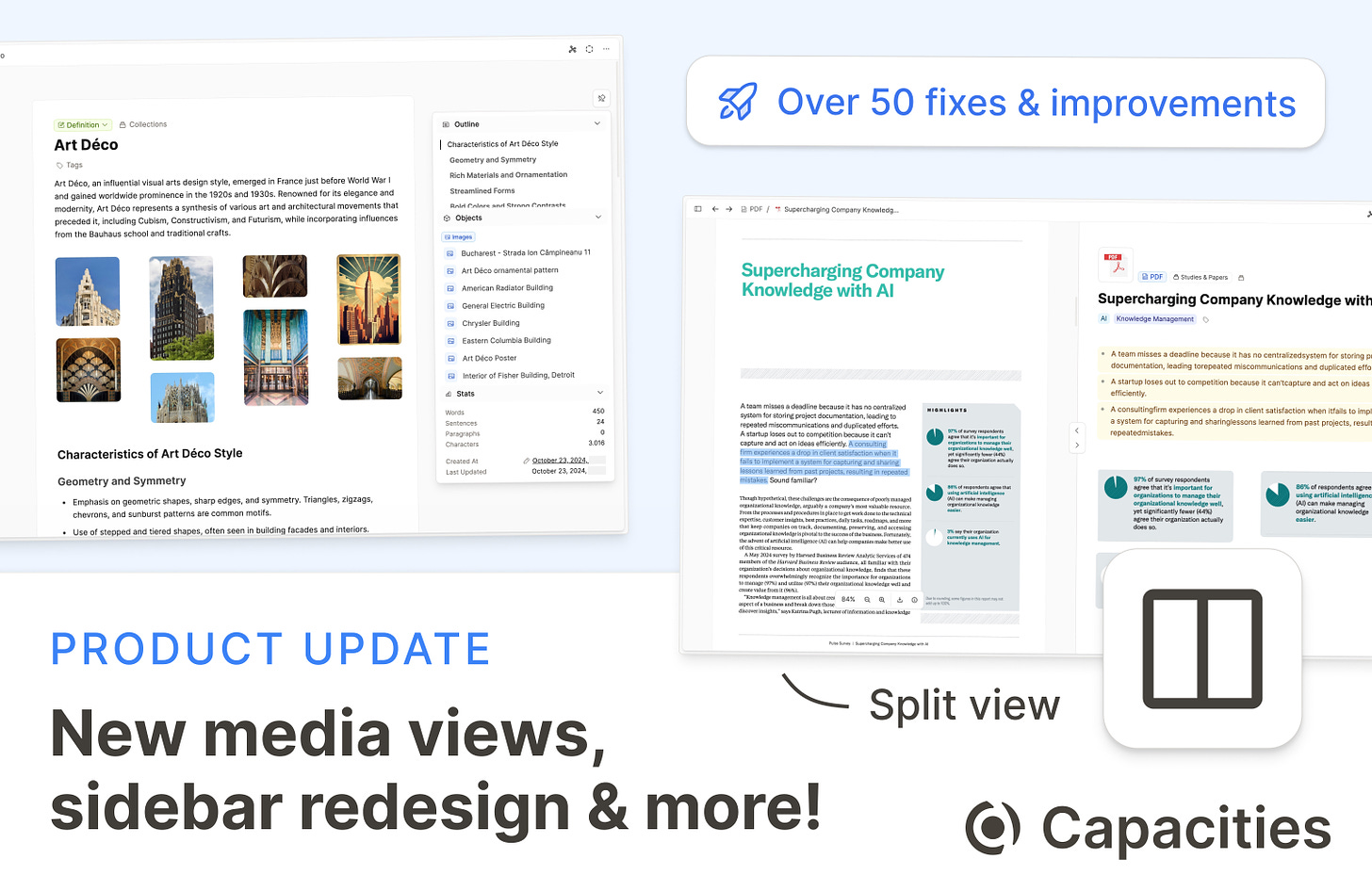
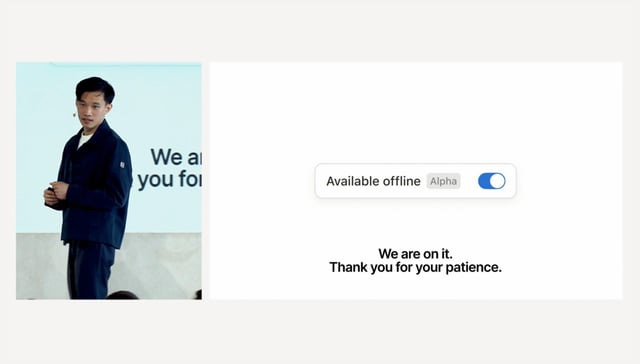
Super interesting to see the Obsidian & Cursor video. I do something similar by using the Al powered coding editor Zed with my Logseg files. A glimpse of that: https://m.youtube.com/watch?v=gkoYKlXo6BQ&t=3458s&pp=2AGCG5ACAQ%3D%3D