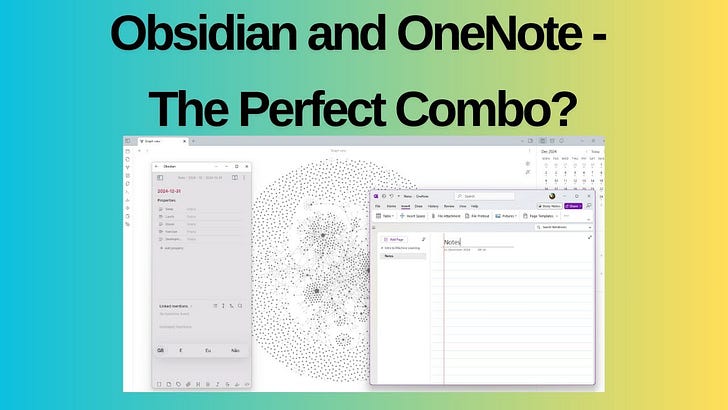Obsidian & OneNote - The Perfect Personal/Work Combo?
A look at the latest Personal Knowledge Management PKM news from the past week.
Something a bit different to start the New Year from the usual PKM news.
I have two main constraints when it comes to notetaking/PKM apps. I need something that my workplace will approve (i.e. approved app, needs to be secure, blah blah blah) and something that I like to use personally and that functions for the notes that I want to take and safeguard.
Ideally, I would keep everything in one app, but as this is not possible, can Obsidian and OneNote give us the perfect combination of a personal PKM app and a notetaking app that our workplace has already approved to get the best of both worlds?
Workplace
Let’s start with the workplace.
In most corporate settings, there will be a restriction on the apps that can be installed or a request will need to be made to IT to install an app that is not on the approved list. On top of these constraints, you will likely be working in a setting dictated by Microsoft products or colleagues who are only familiar with OneNote, not these new fancy notetaking apps.
Although the above is not great for us PKM fans, there are a few advantages to using OneNote for work notes, these being:
There is no need to request approval - it is already there if you use any Microsoft product.
Notes are secure; it will not be your fault if anything goes wrong, as you used a pre-approved product and its sync function.
Notes can be easily shared with colleagues (no more spending hours formatting).
You can use handwriting and lots of other input directly in OneNote.
You can keep your personal notes and work notes separate. Although there is likely a lot of overlap between the two, this gives you some degree of separation.
The above kind of limits us to using OneNote unless we are adventurous enough to consider Loop. Yes, we could use a cloud-based PKM app (Capacities, Tana, Notion, etc.) that allows access through the web browser, but would you be brave enough to store sensitive work notes there?
The likelihood of something going wrong is minute, but there is always that chance. To avoid risks and sleep easily at night, I like to use OneNote for work - if something goes wrong, the blame cannot fall on me. It wasn’t me.
Personal
With the work notes taken care of, let’s consider the personal side. I have spent so long umming and ahhing on cloud vs local, the file saving format, which features and functions are indispensable. When you scratch the surface, you come across so many different apps, each with an advantage and disadvantage. A few that cross my mind:
Local - notes are yours, and you choose where to save them and how to sync them between different machines, but this can be somewhat cumbersome, especially when mobile is thrown into the mix. They are always available offline though.
Cloud - notes are easily accessed on any machine/phone but are stored on someone else’s computer. If there is no offline option, you are limited to when you can see your notes (for those rare times when we are finally disconnected from the internet).
Can be behind a proprietary format, and unless there is robust export functionality, notes could be locked into that app. The flip side is that a proprietary format may allow for better performance and increased functionality.
Do we really need all the bells and whistles the app offers, or is it something that caught our eye but will never be used?
Type of app – pure outliner or a mixture?
Cost – some apps include quite a hefty entry price if you want to actually use the app, but at the same time, it means that the app can become self-sustainable and be around for a long time.
Posterity of notes. Are we too reliant on a particular app to access our notes in 10, 20, 30 years?
From my own perspective, after weighing up the pros and cons of who knows how many apps, I found that Obsidian hit the sweet spot. Why?
Markdown file format so I am not locked into any software. Thinking medium to long term - will some of the apps around today be here next year?
Local first but with e2ee sync. I can also choose where my notes are saved and which folders I want to sync. I am in control of what goes to the cloud.
Capabilities – it is a simple notetaking app at heart, but you can make it as complicated as you like with plugins. I have 8 key plugins, and that is it. All of which I could remove today and not be greatly impacted. Annoyed yes, but not throw computer out of window extent.
It allows for full-form and outliner (through a plugin which could be made a core feature and improved), so I can have the best of both. I am a big fan of outlining, but sometimes, I like to dabble with some full-form writing.
Not a subscription based model, I just pay for sync. If tomorrow I no longer need sync, then I do not need to pay to use the app.
Of course, Obsidian could be sold, development stopped, the app could go in a completely different direction, but regardless, I will still have my notes in an easy-to-read format that I can either read with Notepad (who remembers this app) or find another text-based reader.
To me this is the crux - having my notes saved where I want them, in a format that can be read practically anywhere and being able to add as little or as much complexity as I want to the app. For example, all the apps going down the AI route - seems great, but it is not something that really interests me (I am a big fan of AI, just not in absolutely everything that I do) so do I want all the features and functionality associated with AI slowing down or getting in the way of my notetaking?
Combo
So, how can these apps be the perfect combo?
During my testing of different methods and systems in 2024, I found that having a clear distinction between personal and work notes (despite considerable overlap between both areas in my life) works well.
With OneNote as my single source of truth for work notes, I know where I need to go to retrieve these. I can easily take handwritten notes and convert these to text at the click of a button, and I can easily share them. There is no more thinking or bouncing around different apps. Work notes go into OneNote, and voila.
Having said the above, I like to include a brief note in Obsidian of the attendees and the meeting takeaways, as well as a link to OneNote for the full notes. This allows me to utilise Obsidian capabilities while maintaining my stance on work notes. I can use Obsidian to do deeper research and writings on the topic if needed.
From a personal perspective, Obsidian does what I want it to do. Yes, there are features from other apps (databases, different views) I would like added to Obsidian, but I can live with creating MOCs or using Dataview.
Given the constraints of what can be installed, I use PhoneLink to hook up my phone to the laptop and open Obsidian through this. I can then use my keyboard to write notes and navigate to other notes if needed. This is sufficient for my needs when I am at work and I should really focus on Excel anyway.
When the database version of Logseq is finally finished and we can see how the DB version works, its features and performance, as well as development restarting on the .md version of Logseq, this is an app I would consider bringing back into the fold. The advantage of Logseq is that you can access it through a browser while still saving your notes locally. Could maybe be used as the initial outline app and the text could then be expanded into prose in Obsidian.
Or maybe a different app will come onto the scene - something to think about in 2025.
Hopefully you found the above of use and if you have any questions/comments/tips, please do let me know.