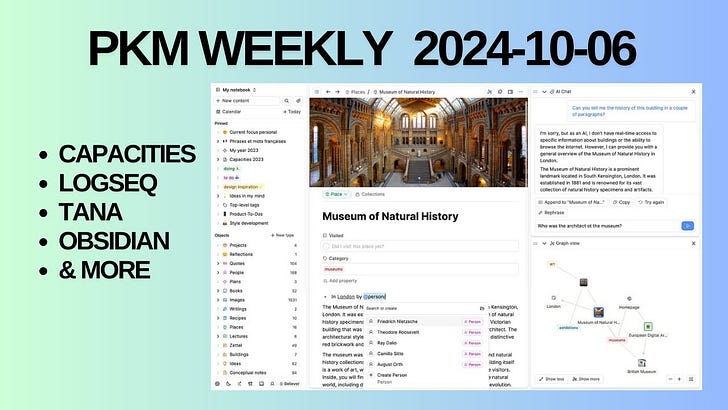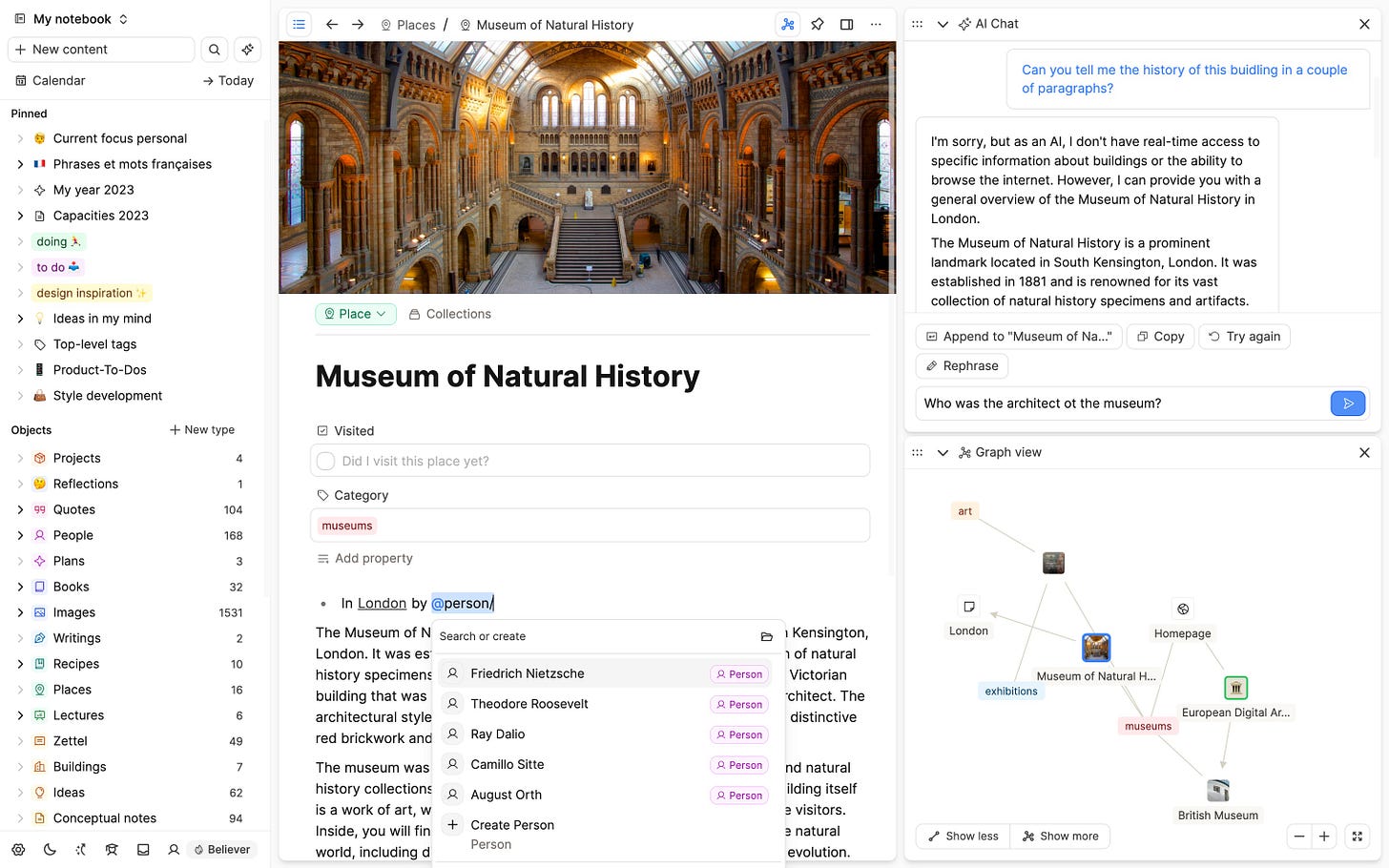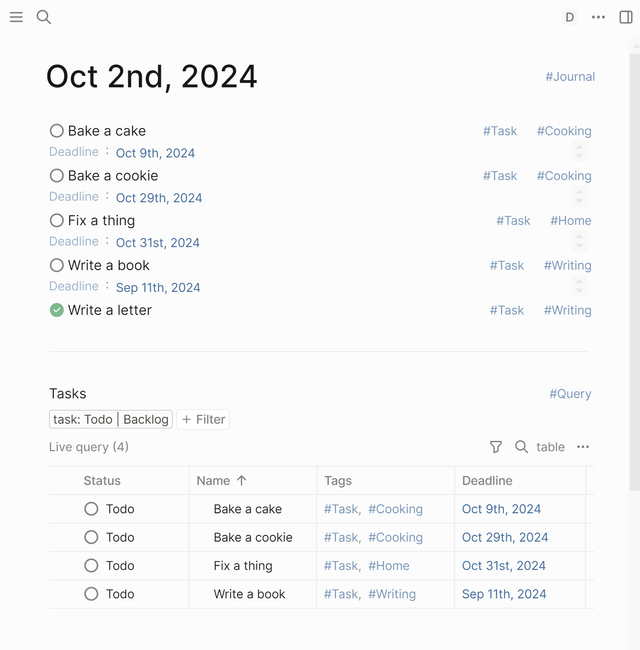PKM Weekly - 2024-10-06
A look at the latest Personal Knowledge Management PKM news from the past week.
Hi Everyone,
Bit of a day’s delay as was trying in posting as was seeing if I could do something a bit different but was unable to complete it on time. More on this next week. Anyway, let’s see what is in store for us this week.
Video of this week's update:
CAPACITIES
Why we are as transparent as possible
Capacities posted an article on why they are open as possible. They have a fairly Indepth public roadmap, an open idea, and plans board and regularly post on their updates and plans. This article looks to explain the philosophy behind their decision.
Without taking the detail away from the post, there are in essence 4 reasons:
If I [the devs] were a Capacities user, I’d want to know it, too
It helps you to make the best decision possible. Capacities is not the tool for everyone, and we don’t want to persuade you to believe that
It’s by far the best way to create the best Capacities possible
We can do it. Nothing, and nobody is preventing us from sharing it. There’s no secret plan or hidden incentives we have to follow
Read more about the detail to the above in this post.
Unofficial Readwise to Capacities Shortcut
OP Posts: I got tired of not having integration with Readwise as I use Capacities more and more, so I made a shortcut to import Readwise's daily review to the daily note in Capacities.
It formats by Author, then book, then quote. I couldn't get it to work with x-callback-urls on my phone (I think I read somewhere they only work on Mac?), so it is using the API, you will be prompted for Readwise API key, Capacities API key, and Space ID when you download.
I hope this helps someone else, and I hope that Capacities expands the API soon so that I can integrate this directly to the books section at some point.
https://www.icloud.com/shortcuts/9d9bf402ea8a45d3a14cdbb5d6cb97db
Why I was excited about Capacities but stopped using it
A very interesting post from a user who, as the title say, was using Capacities, but is now no longer using it. It is a very constructive post and the OP shares their pain points and problems they encountered.
If you are on the fence with Capacities and want to see what others say, then read this. The responses are also good too.
LOGSEQ
Things We Can do with the Logseq DB Version
From the image below (source), you can hopefully see the advantages and cool features / updates the new database version will bring to Logseq.
Obsidian vs Logseq | Should You Switch?
Obsidian and Logseq are popular tools in the personal knowledge management (PKM) space, designed for note-taking, organizing thoughts, and helping users make sense of complex information. They share similarities, such as a focus on linking ideas and creating a network of knowledge, but also have key differences in how they approach these tasks. This video describes their features and use cases and helps you decide which one is right for you.
AI Chat with LogSeq
This week, we have another tutorial about integrating AI-powered semantic search into Logseq using existing tools without altering your workflow. By setting up the Pathway API and a corresponding chat app, you can now query your Logseq notes using natural language, making information retrieval more intuitive and efficient.
This enhancement allows you to leverage the full potential of your notes, ensuring that valuable information is always at your fingertips, even when exact keywords escape you.
Check out the full tutorial here.
TANA
Tana Mobile
The team have confirmed that they are nicely progressing with the mobile app, but unfortunately it is not quite there yet to be released. They are actively testing the iOS app through TestFlight (already have sufficient testers) and will look to open things up more soon. Post from Olav:
We know many of you have been eagerly awaiting the release of the Tana mobile iOS app, and we’re excited to share some great progress! Yesterday, we reached a significant milestone: the app is now being tested by our first group of external users from the community. We’ve been refining our latest version internally for a month, and this early testing phase will help us gather valuable feedback to ensure we provide the best possible experience when it reaches all of you.
We’re incredibly grateful for your patience and support and are committed to delivering something you’ll love. The full community release is just around the corner, and we haven’t forgotten about Android—it’s coming soon, too. Thank you for bearing with us, and we can’t wait to get the app to you!
Edit: We have enough testers to give us the feedback we need to refine the app before launch
From my reading of the comments, Android app is also being worked on and will be released in due course. There is no date yet or confirmation at what stage of the development the Android App is at, apart from that they are working on it and have been for a while now.
Fullscreen Images
Tana has been updated to allow access to Fullscreen images.
With fullscreen images, you can
Open images in full screen with a button, or by pressing 'space' when the image is selected.
Use arrow keys to navigate between sibling image nodes
Press space to close (and also x-button and esc as usual)
Free Tana Tutorials to Get You Started Fast
Having past her two-year Tanaversary, Ev has also recently (I think anyway) updated her website to include a lot of tutorials to help you get started with Tana for free. Check it out for more details or insights. Free Tana Tutorials By Ev Chapman. The good thing is that new posts are constantly being created to share more and also to keep the tutorials updated to keep up with the development of Tana.
OBSIDIAN
Obsidian October is Here
Every year, we've usually made O_O about new plugins, and introducing more developers to the world of Obsidian plugin development. Today, there are nearly 2,000 community-built plugins for Obsidian. It's really incredible. We never imagined that the ecosystem would be so rich and expansive.
So this year, for O_O we decided to switch things up. This year we want to encourage our existing developer community to revisit their plugins to make them even better.
In the last few months, the team at Obsidian has put a major emphasis on speed while continuing to expand the plugin API. We want to see more plugins adopting these new APIs, and more plugins focused on loading faster. Help your users experience <1 second load times!
During the upcoming month, we will be having:
Plugin critique sessions! If you want to have your plugin critiqued by the Obsidian team, you can sign up here: plugin-dev
Self-critique checklists! Feel free to follow these checklists to improve your plugin, theme, or vault:
How I Use Obsidian as a Postgraduate Student
I started using Obsidian in January 2022 as an undergraduate economics student. While I haven’t always been the most consistent user, there’s something about Obsidian that keeps pulling me back. Now, as a master’s student in Economics, I’ve been using it more than ever.
Since the launch of the canvas feature, the way I use the app has completely changed. These days, I never start a new note unless it’s within a Canvas. This is because every note has important context that contributes to my learning process.
Check out the full post here.
Linked to the above, is this post about People who use Obsidian for studying, how do you use it?
Obsidian: How I organize and find anything (Bookmarks, Canvas, Map, and Advanced Searches)
I finally came up with a group of properties that allow me to quickly filter and group specific types of notes, view some of them on a map, automatically create tagged blog posts, and much more. Moreover, I was able to do it using a single template.
Other Apps
Heptabase
In the latest version, we have refined the algorithm for our Quick Find (Cmd + O) feature to prioritize exact and substring matches for CJK (Chinese, Japanese, Korean) keywords! We have also removed the original type-based grouping (grouping the results by whiteboards, tags, cards, etc.) to ensure that the most relevant search results appear at the top.
Also, iOS mobile app, you can capture content to Heptabase through the Share Sheet!
RemNote
The RemNote Clipper is back, and has been totally rebuilt! Allows a lot of cool stuff that you can see here.
AppFlowy
Looking for a tutorial on how you can get started with AppFlowy - then look no further. This video looks at how to get started.
AFFiNE
In this article, we’ll dive deep into the world of kickoff meeting agenda and provide you with a step-by-step guide on how to create a killer kickoff meeting agenda and how AFFiNE helps your agenda to be easily well-organized.
UpNote
I am seeing more and more posts about UpNote but not yet had the joy to test it out. If anyone has any pros / cons of the app or strong feeling about it, please do let me know.
Anytype
The team recently posted a video on Cultivating Virtual Community Spaces with Anytype. Check it out here.
The Lonely World Of Convincing People to use PKMS
I’m a huge evangelizer of personal knowledge management systems. I love so many things about them, Remember everything I wrote, Connect my thoughts together, Unlock new ideas, Track relationships, Manage tasks, Plan my life.
So I’m constantly confused how not everyone in the world uses them? At best, the mainstream population seems to dump random thoughts into the default notes on their platform. This is bad for several reasons. Check out the full post here.
That’s all for this week. Thank you very much in advance for reading and I look forward to bringing you more PKM news next week.