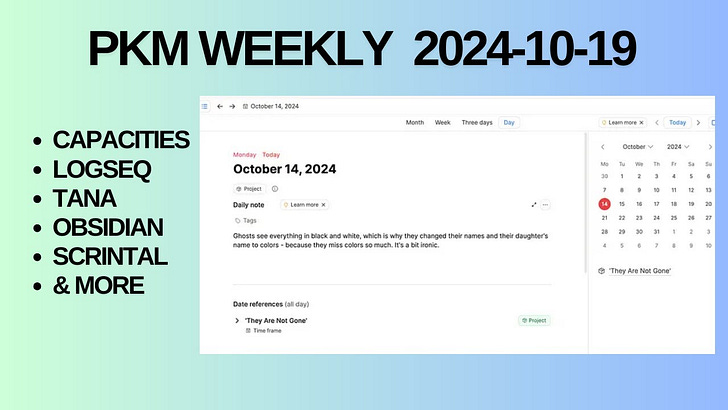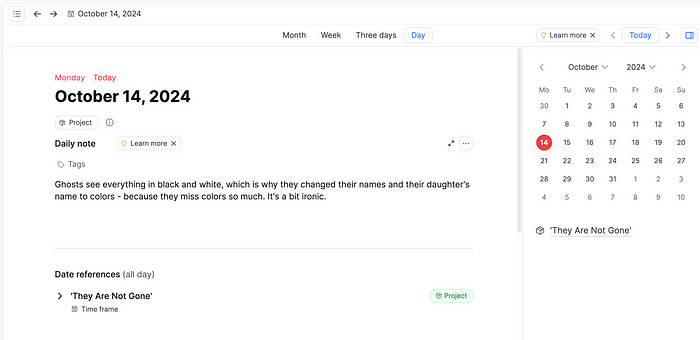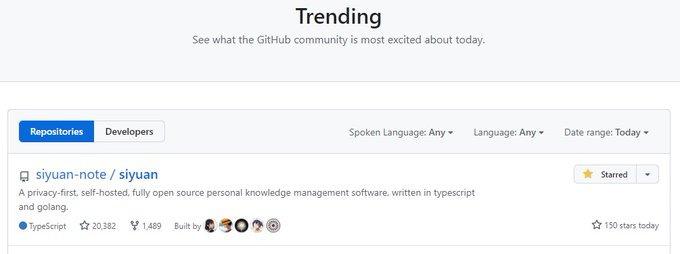PKM Weekly - 2024-10-19
A look at the latest Personal Knowledge Management PKM news from the past week.
Hi Everyone,
We are back with an action-packed weekend of F1 at the Circuit of the Americas, Football (or soccer for my USA friends) with the mighty Fulham playing Aston Villa. If that was not enough, we also have some spicy updates from the PKM world.
Video of this week's update:
CAPACITIES
What's not next?
Capacities published a What's not next? list of features and improvements that are not on our near-term roadmap or do not form part of their longer-term plans.
Transparency is key to Capacities. Every few months, we write to tell you what is next, but there are also some commonly requested features that definitely aren’t coming up soon. We think it’s good to share them too. We hope this can help you decide if Capacities is for you. All of this is subject to change of course, but as we stand at the time of writing, we are not focusing on the following additions and may never add them.
In short:
The following will not be added anytime soon:
Handwriting on Tablets
Whiteboards & Mindmaps
Advanced automation, logic or formulas and Formula Property for objects
Flashcards and Spaced Repetition
Aliases
RTL support
Collaboration & Team plans
These features are up for discussion but we don’t have a clear plan for them:
Whole space graph view
Object inheritance
These features will not be added from our current point of view:
Full end to end encryption
A lifetime subscription
Plugins
Very courageous for the team to put something like this out there but goes towards the openness of the Capacities and allows the user to make an informed decision on which path to take. Personally, the above includes items that I think are critical and some which would have been useful so we will see what happens.
Capacities the Obsidian Replacement? | IT'S CLOSE!
Antone posted a video where “I discuss my experience using Capacities as an alternative to Obsidian, highlighting the differences, advantages, and disadvantages of both applications. Key points include ease of use, plugin management, folder organization, and overall productivity enhancements offered by Capacities. Capacities is a calm place to think, organize, and get work done. A library to store knowledge which you can use to create amazing things.”
How we us AI at Capacities
We rely on AI to work more efficiently and to create a better product. Here are the AI tools we use. AI is everywhere now. The recent innovations around large language models are a huge breakthrough and fundamentally change how we work. It might not be an overnight change, but it will transform many areas of our lives and work.
At Capacities, we constantly try to adapt our processes to benefit from these new, exciting possibilities. We don’t want to hop on every hype but, at the same time, use it as effectively as possible to do better work in less time. Here’s a collection of examples of how we use AI at Capacities today as a team.
Check out the full blog post from the team here.
I Finally Tried Capacities: Here’s What Happened
The Electronic Pen tested out Capacities for the first time and wrote a thorough post on their experience. If you are thinking of testing out Capacities, do check this article out.
LOGSEQ
Logseq DB Play Around
If you are unsure what to do with your weekend, then you can always watch me ramble as I test out the Logseq DB Version in what was my first Live Session.
Table Search Coming to Logseq DB?
It seems that the team have been working on a Table Search which I am assuming (you know what they say about people who assume) means that Logseq will be able to return results within a table.
Three Steps to Keep LogSeq in Sync with all Devices
AIRabbit posted a guide on how to keep Logseq in Sync across multiple (Apple) devices. LogSeq is an amazing tool for journaling and note-taking. However, when it comes to syncing across multiple devices, things can get a bit complicated.
If you don’t want to go through all these steps but still want to sync across multiple devices (I’m an Apple guy), there is a workaround I want to share with you here.
Three Steps to Keep LogSeq in Sync with all Devices | by AI Rabbit | Oct, 2024 | Medium
TANA
Tana Office Hours
Matt and Brage are back on Thursday 24th, 14:30-15:00 CEST with another Tana Office Hours. Plan is to go through recent updates, status of mobile and more! Join the fun!
Release Node
Total commits to code this week: 46, Commits we can actually talk about: 5
Improved - When you right-click a node now, you see a context menu instead of the toolbar. We've also added context menus on right-click to several places, like related content headers, panel headers, and breadcrumb items. Nodes and references
Fixed - We fixed keyboard shortcuts for Open daily node (ctrl+shift+d) and Next/Previous calendar node (ctrl+[/ctrl+]) when on a reference NavigationSidebarDaily notes
Fixed - Dragging images to upload a new banner to a node was broken, it's fixed now. Nodes and references
Fixed - Fixed at least two edge cases where the new implementation of default field values in supertags broke adjacent workflows SupertagsFields
Info - We have removed the Cluster nodes command, which was an early experiment of what was possible with AI and embeddings. We might bring back a better/more robust version in the future. Tana AI
Inbox AI - Tana + Audio Commands
Andre does a small demo of Inbox AI. Easily build custom audio commands, process emails and parts of your screen with AI. https://inbox-ai.app
OBSIDIAN
Obsidian vs Capacities.io: Which Tool to Choose?
I'm looking for insights on Obsidian vs Capacities but would like to skip the usual focus on local vs cloud-based storage. Specifically, I’m interested in:
Advantages of each tool for personal knowledge management (beyond storage).
Disadvantages or limitations you've experienced.
Recommendations, especially for organizing and interlinking complex topics or coherent notes, large (individual) projects.
Would love to hear from people who have used both! Which do you prefer and why?
Check the responses here.
Obsidian 1.7
Lots of updates in the latest obsidian version (1.7) with an emphasis on speed and some quality-of-life improvements, including:
Much fast start-up time
Editable page previews and footnotes
Obsidian Publish updates
Bug fixes
Lots of mobile improvements too
Check out the full changelog here.
Editable page preview + Obsidian web clipper (BETA)
Talking of updates, Danny talks us through the Editable page preview and gives us a great walkthrough on how to set up and use the Obsidian web clipper (BETA)
Other Apps
Scrintal
Scrintal had a party to launch their Playground for the Mind tool. To get a sense of what it can do, check out the video
Also you can check out some great review, Morganeua or Toolfinder
Remnote
RemNote AI is here! I cannot do it justice to explain what it can do, so do check out this tweet thread by the team or check out this video
Fireside chat “Debating the most obscure, non-academic, uses of RemNote.” on 12 September 2024. Check out this Discord link for details / time in your time zone.
SiYuan
SiYuan was in first place in the GitHub Trending
AppFlowy
Notion importer is here! Simply drop your Notion ZIP file and import it into your AppFlowy account with one click. https://appflowy.io/compare/notion-vs-appflowy
Some things to look forward in upcoming releases new Editor features, calendar filters, and Share & Publish on mobile, Custom site url, editor and database improvements.
Heptabase
It is now possible to attach highlight cards to mindmaps! Demo
Heptabase also published (or maybe it was always there) a roadmap and are working on:
Mobile App: Share Sheet for Android
Mobile App: PDF Highlight and Annotation on iPad & Tablet
Mindmap: More Node Types
Whiteboard: Collaboration and Discussion
App: Multiple Workspaces
Media Card: Transcript
Also published a What Next page.
Anytype
Couple of videos on how to get started with Anytype, Ingenious Tech Tips and Thebusinessdive.
Constella
A “newish” app is on the block. Constella — Combine Your Thoughts Into Knowledge Find your thoughts again when you search and bring related notes together to build knowledge. Has an awful lot of great features such as quick capture, daily notes, AI integration, backlinks, offline mode, privacy.
That’s all for this week. Thank you very much in advance for reading and I look forward to bringing you more PKM news next week.