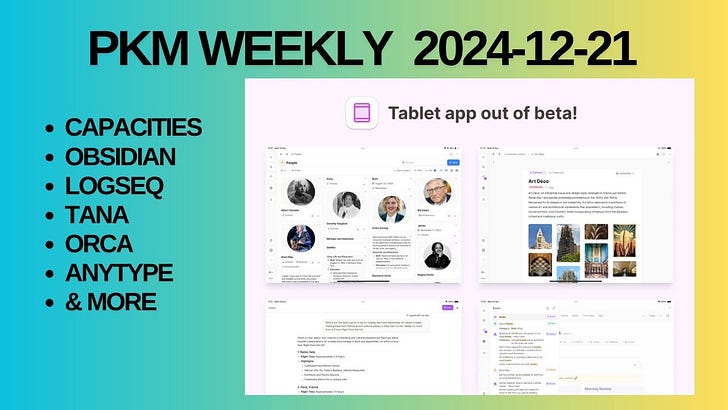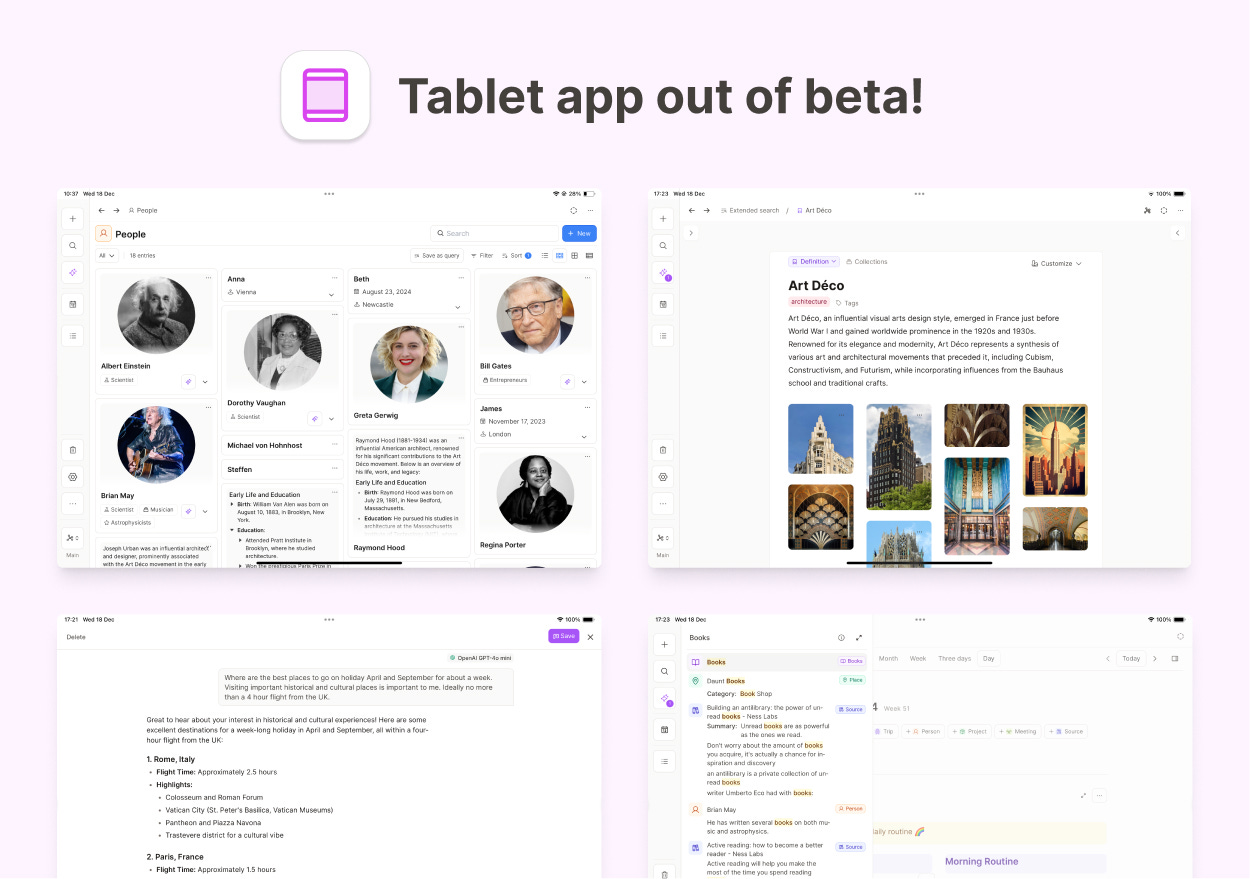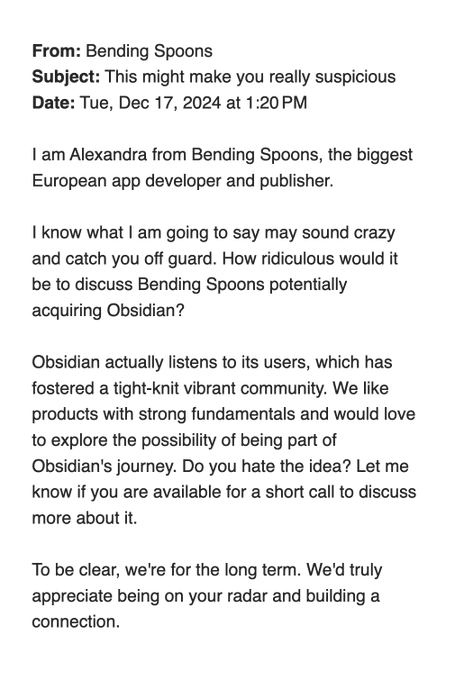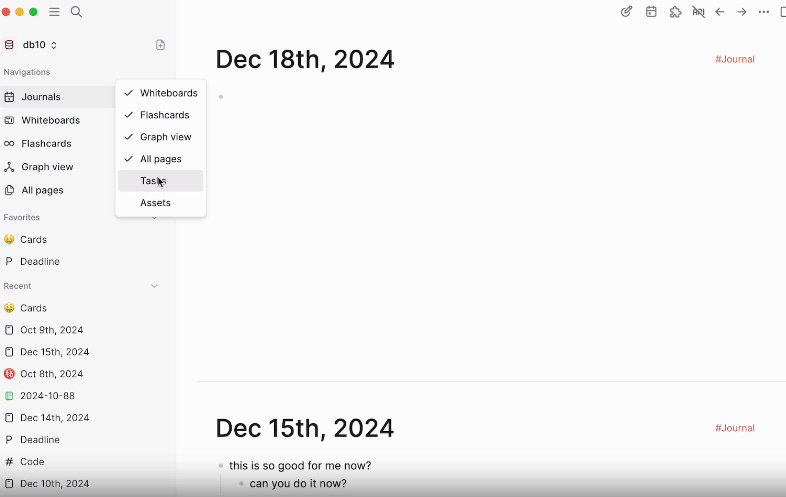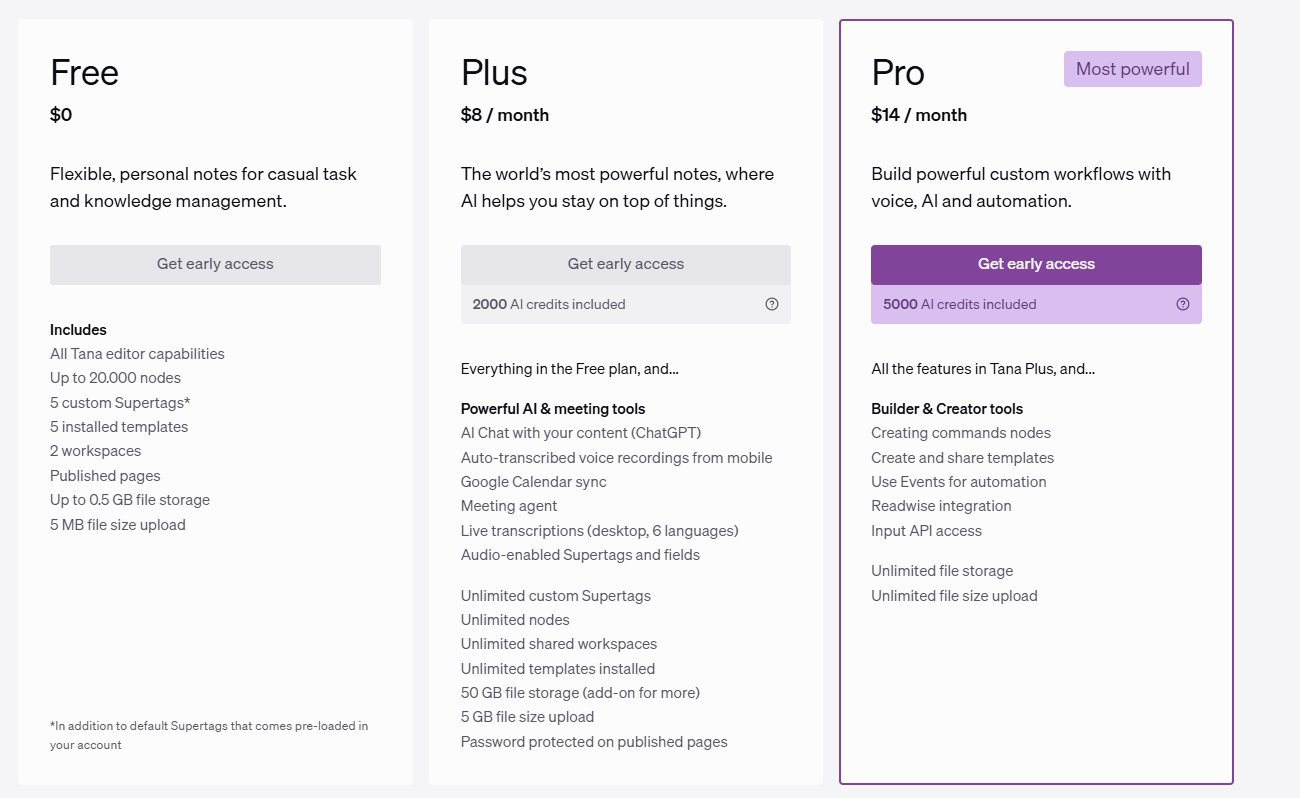PKM Weekly - 2024-12-21
A look at the latest Personal Knowledge Management PKM news from the past week.
Hi Everyone,
End of year is fast approaching and boy do we have a lot of news. Some surprising, some shocking and others were to be expected. Let’s get right to it.
I will also take this opportunity to wish all my fellow readers and their families a great Christmas.
Video of this week's update:
CAPACITIES
New Release (Release 44)
The year 2024 is coming to an end, and Capacities wanted to close the year with one final release that’s loaded with cool new stuff and improvements.
Here they are:
Tablet App - You can now download and log in to our dedicated tablet app by downloading it from the iOS App Store or Google Play Store.
Cross-platform availability on all major devices - Apart from our app being available on virtually all devices as a web version, Capacities is now also natively available on the two remaining platforms: Linux and Windows (Arm).
New experimental languages - With this update, you can now use Capacities in three new languages: French, Spanish, Hungarian. You can switch to these languages in the settings. If you want to help improve the translations, you can submit feedback via the form you find in the settings.
Major Design Refactoring - including uniform labels throughout the app and other design changes.
Many other fixes and improvements
Full changelog can be found here. What a release!
Bottom-Up Notetaking in Capacities
Daniel Wirtz shares “I spent hours in Notion sculpting my perfect setup. However, every time I thought I had it right, it didn't take long for the entire system to come crashing down. In an instant, my elaborate system became an annoyance. It felt slow, and I increasingly felt the need to start over again—something I did many times, perhaps too many.”
“I’m using Capacities as my daily note-taking companion. And since this note-taking system (well, maybe I build one again...) has stuck with me for four years, I thought I would write down the principles and methods that make it work for me.”
Check out Daniel’ principles and methods here.
Doing a PhD and using Capacities as your Companion?
Louay gives their tips:
I use these object types for writing:
Papers (for taking notes on key papers)
Concepts (to organise recurring themes from different papers into one object each)
Thesis chapters (to consolidate my notes and concepts into more long form drafts for each chapter of my thesis...but I should probably be directly using something like Overleaf instead).
Most of the time my writings tend to go in order from Papers to Concepts to Thesis chapters, slowly becoming more finalised.
I use the citekeys from Zotero as each paper note's title in Capacities. This allows me to easily convert the citekeys into actual recognised citations when I export my capacities notes into Overleaf/any other biblatex editor. (NOTE: if you want to do this you should add a @ prefix to the paper note titles too!)
I use AI autofill (with custom instructions) to quickly fill in Zotero URLs for each paper note to take me to its Zotero entry, as well as fill in a 'summary or purpose' property.
They conclude with, yes it would be more straightforward to get this working in Obsidian if you rely on Zotero. But if you really like Capacities, you can also make it work and in my opinion, make it prettier and more enjoyable.
OBSIDIAN
Obsidian For Sale?
Or rather, someone wants to buy Obsidian it seems. (Tweet)
Of course, the answer was a resounding no from the public but just in case, Kepano wrote “in case it wasn't obvious — the answer is no, we're not interested”.
What's one improvement you'd like to see in Obsidian in 2025?
Obsidian asked the crowds what is the one improvement you'd like to see in Obsidian in 2025? See Reddit and Twitter for the responses.
From my quick review the most common ones were (in no particular order):
In built Dynamic views
PDF Annotation (inbuilt not plugin)
Canvas improvements
Different (even lower?) pricing
Open Source the code
Will be interesting to see which ones the team works on next.
Obsidian 1.8.0 (Early Access)
New features and lots of improvements
Web viewer, a new core plugin, lets you open external links within Obsidian. This simplifies reading linked content without leaving the app and makes multitasking on web research projects easier. This plugin is disabled by default and needs to be enabled manually in settings.
Added a "hide my changes" button to hide your own file changes from the Sync view in a shared Obsidian Sync vault.
New command "Download attachments for current file" downloads all externally embedded images and replaces the external links with internal embeds.
You can now copy individual values from list properties via the context menu or
Command/Ctrl + C.Right clicking anywhere in the local properties view now shows property menu.
Full changelog here.
LOGSEQ
Enhance (UX): left sidebar
Some cool work is being done to improve the left sidebar by making it more customizable and also from what I can tell, more responsive.
Check out a demo - GitHub
DB App (as opposed to just online) coming soon?
On Discord there was an interesting comment “we expect that we'll cut offline releases after the holidays when we invite the next wave of testers. I think the devs already deem Logseq DB stable enough to start testing the local apps, but as some of them will take time off for the holidays we've decided to first perfect the importer some more before we ask people to test the apps”
Looking forward to testing this out in an app environment to see how it responds.
What are the powerful core features of Logseq?
OP posts: Hi everyone. Moving from Obsidian to here, due to company requirements.
I'm used to making new notes about everything and having multiple tabs and working with file directories.
As I see it, this is not what Logseq is all about. I've been (frustratingly) trying it out for now. After some initial dismay, the first thing I actually enjoyed was clicking on a block to focus on it. This would mean that a page could replace the functionality of the folder.
I'd just want to ask now from the community (who have used different note-keeping styles): what are the core strengths of Logseq? How should I approach this?
Check out Reddit post for some good responses.
TANA
Tana Office Hours
Last Tana Office Hours of the year and it was a good one. Lots of surprises, humour and things to come, including:
Matt wearing a Christmas jumper while it was 35degrees, while Brage wore a nice light shirt in the middle of winter.
Fundraising, which has also led to a couple of further new hires
Android App (core functionality to be released) and being internally tested and previewed in the video. Aim for mid-January closed beta testing group.
Allowing other AI models (Claude/Grok).
Edit mobile notes (iOS)
Price Changes Coming Up
Tana Pro (was Tana Core) - really as was but with supposedly more things coming soon (to be announced).
Tana Plus - A (new plan with lower AI credits. Bit of a cheaper version than pro and without the full integrations.
Tana Free (free plan) - but now limited to 20k nodes and 5 supertags (in addition to the 10 inbuilt ones, which can be modified).
Worth keeping an eye on it in case anything changes as Tana gets out of the invite only phase and opens up to everyone
If You Want to Save Time Every Morning, You Need This Planning System
If you are like Ev and find that “My mornings used to start with something probably familiar to most people: the daily hunt.
Track down today's tasks. Search for that document I knew I saved somewhere. Scan through notes trying to find important follow-ups. Double-check my calendar to see what else I might need to prepare for. Assemble my agenda and at some point, actually start doing some work.
Some mornings the hunt was quick. Other mornings I'd waste precious time searching for things I knew existed but couldn't find. And inevitably, something would slip through – ambushing me later in the day when it was almost too late.”
Check out this great article from EV explaining how she does things so much better nowadays.
AppFlowy
Updates
Meet Simple Table 2.0:
Insert a list into a table cell
Insert images, quotes, callouts, and code blocks into a table cell
Drag to move rows or columns
Toggle header rows or columns on/off
Distribute columns evenly
Adjust to page width
Enjoy a new UI/UX for a seamless experience
Revamped mention page interactions in AI Chat
Improved AppFlowy AI service
Bug Fixes Release
RemNote
1.18.20 (Beta) - Bugfixes
Improved readability of grey text on tags in Dark Mode by adjusting contrast.
Fixed incorrect appearance of LaTeX inside clozes created outside the LaTeX editor.
Fixed broken incremental updates for various features.
Resolved issues preventing AI-generated image-to-text from working in local knowledge bases.
Fixed failure when pasting PDFs in production while in incognito mode and logged out.
Fixed issues saving clozes from AI-generated cards.
Fixed incorrect behaviour when bulk-adding cards, which changed t
and more, here.
Anytype
Anytype Desktop 0.44.0 Released!
Date as an Object
Simple Formulas
Quality-of-Life
Bug Fixes
Check out the full changelog (with demos) here.
Orca Note
Orca Note release 0.20.1:
Bug fixes
Deleting a tag property deletes the existing property values now
References use the referenced block's colour configuration now
Reference options now have a breadcrumb for easier identification
Single reference blocks are now hidden from the reference options list to improve usability
Table blocks are folded by default now unless they are newly created
Improvements on the query result expansion/collapsing
and others - changelog
That’s all for this week. Thank you very much in advance for reading and I look forward to bringing you more PKM news next week.