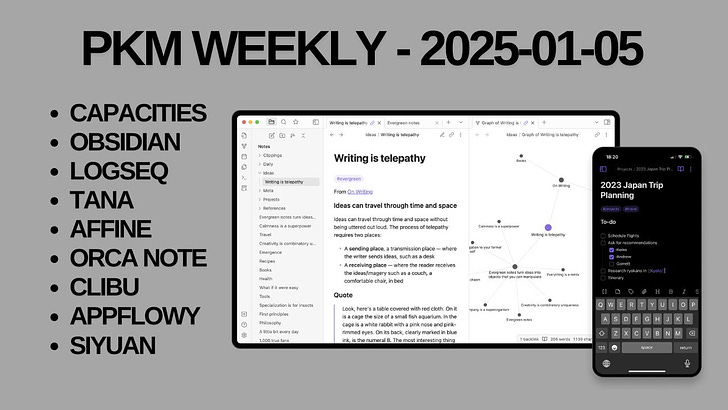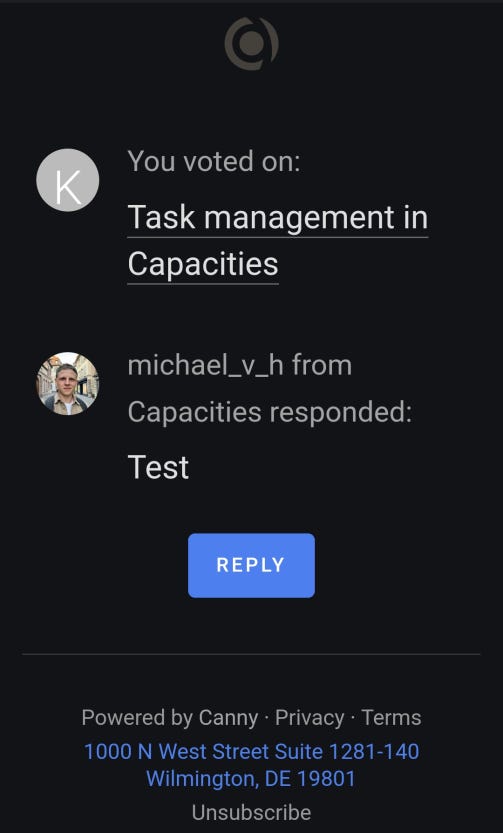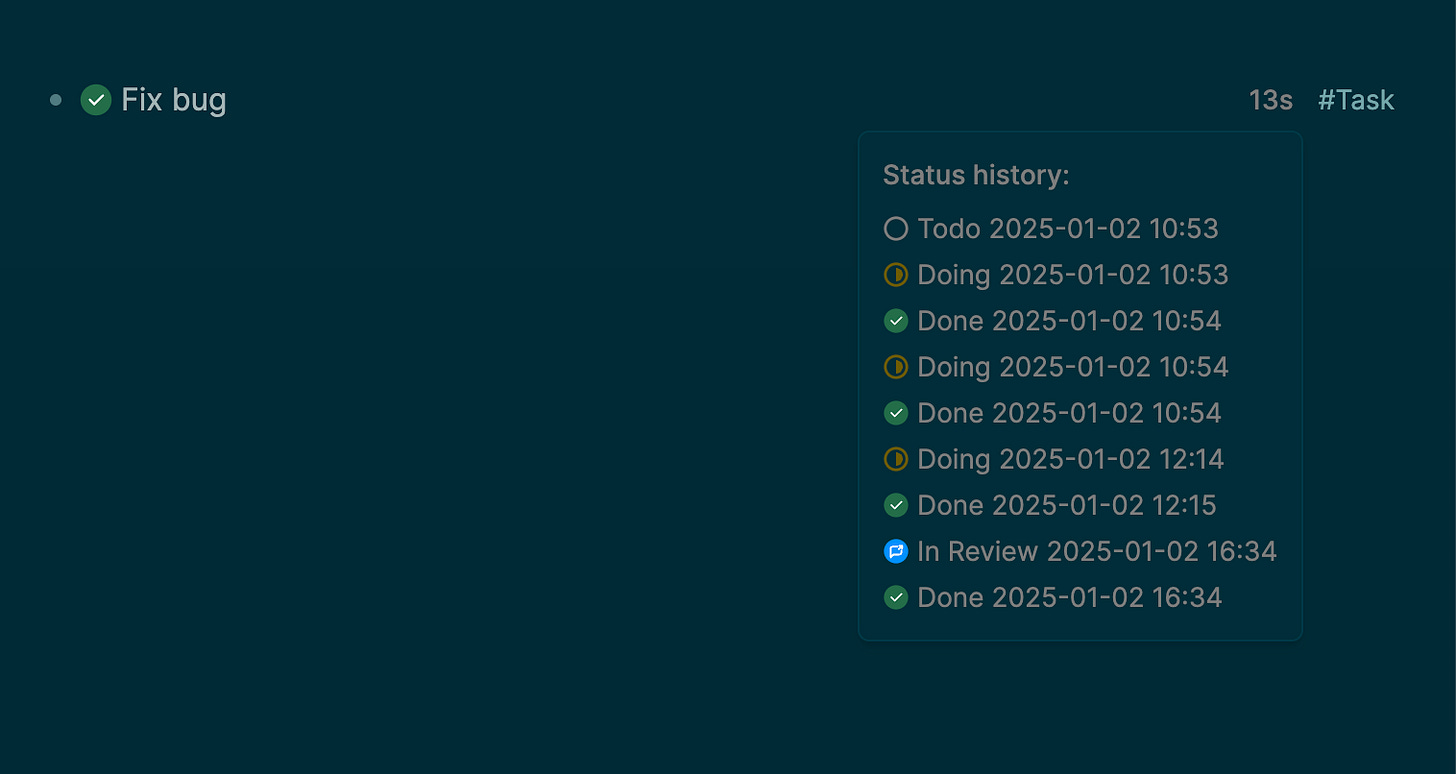PKM Weekly - 2025-01-05
A look at the latest Personal Knowledge Management PKM news from the past week.
Hi Everyone,
With most app developers still on leave or just returning to the grind, this week a short and sweet episode of PKM Weekly.
Video of this week's update:
CAPACITIES
Could Task Management be Coming to Capacities?
The devs updated the Task Management request in the request board with an ominous “Test”. Could of course simply be a real test and nothing to get excited about. We shall soon see.
Leaning to stick with Capacities. A journey of trying to find flow in my system
OP posts
I've been trying to figure out my system, and have had my fair share of analysis paralysis testing different apps and tools. I've bounced between Notion, Obsidian, Capacities, and recently tried Anytype.
I'm mostly working inside Capacities currently, but still open to explore others. Capacities was something I returned to more recently, and I think I'm getting used to Objects. However, it really took off once I paid for the Pro plan that I truely got the use case from it. The Query functionality locked behind the paywall is essential to how I like to set up my workflows. I could honestly get away with Capacities on the free plan, but the usefullness queries is too good. I do hate that its almost $20AUD just to have this functionality.
Check out the full post here.
LOGSEQ
Time Tracking
Seems that time tracking is being added into the DB Version of Logseq, hopefully one step closer to this being released.
Also a few other updates:
Why Logseq over Obsidian
OP asks: Why you guys use logseq if there is obsidian?
Just want to know what logseq done better than obsidian. I’ve tried obsidian and it doesn’t match what I like.
You can also recommend me some important plugins.
Lots of responses here.
2024 a year of Logseq
OP poses why and how they used Logseq during 2024 and why he finds it better than other apps such as Notion, Keep, Obsidian etc.
Check it out here.
TANA
Tana Hiring
Video Content Creator - Do you want to make epic videos and content that inspires, engages, and stands out from the crowd?
Growth Data Analyst - You are an experienced analysts who can leverage data to help us understand our user's product usage better and fuel our product and growth strategies.
Applied AI Developers - Are you passionate about how AI will change the future of programming, UX and applications in general?
Growth Engineer - Are you an unafraid engineer, comfortable wearing multiple hats—engineering, product, data analytics—and thrive in environments where you can take ownership from ideation to implementation?
Check out the list with more details here.
How to Create a Habit Tracker in Tana (For Beginners)
There are a few ways to track your habits in Tana. This tutorial outlines one of those ways which utilizes command buttons on the daily node.
The step by step written tutorial can be accessed here: https://reneedefour.medium.com/how-to...
What happened to Tana?
A few years ago, Tana seemed to be the next big thing. However, now that it has come out of beta nobody seems interested. What happened?
If you are also asking yourself the same thing or what to read what 47 comments have to say about this, check this post out.
OBSIDIAN
2024 Gems of the year nominations
2024 is over and that means it’s time to nominate your favorite projects from the Obsidian community for our Gems of the Year awards!
To nominate projects go here: Gems of the Year 2024 Nomination
Nominations are due by January 11th, 2025. We look forward to your nominations! Voting will begin soon after.
Full details here.
Turn any YouTube Channel into your AI Mentor - Obsidian is the ultimate automation workbench for PKM
In this video, Zsolt demonstrate how to turn any YouTube channel into your personal AI mentor using Obsidian as the ultimate automation workbench for PKM. He shares a practical workflow for organizing video transcripts, extracting key insights, and leveraging AI tools like Notebook LM to create a searchable knowledge base. Plus, he announce an exciting new resource for the Visual PKM community. Watch to unlock powerful methods for learning and knowledge management!
Obsidian & OneNote - The Perfect Personal / Work Combo?
I thought I would do a quick video on how I use Obsidian and OneNote as my Personal/Work notetaking stack.
I find the combination of both apps to work effortlessly so that I can meet the constraints of work (limited to Microsoft products) but also make use of Obsidian as my personal vault for all things non-work related.
If you are in the same boat, I hope you find this useful.
Orce Note
v0.25 Released: - Bug fixes
The behavior of the block's drag handle is changed, now click is "focus in" and right click is opening the block menu.
Blocks folding state is now persisted.
You can directly create new blocks within the "Include in" select when configuring the inclusion relationship.
Improved block scope indicator
Text conditions in queries can now be combined with other conditions. This allows even more complex querying scenarios.
Official plugins update:
Simple-task is updated with a change in styles for finished tasks.
A new plugin bullet-threading is released.
Download here
If you would like to see a brief video of how Orca Note works and a few other apps, check this video out:
AppFlowy
v0.7.9 is out! Simple Table is now available on Mobile, designed specifically for mobile devices:
Create and manage Simple Table blocks on Mobile with easy-to-use action menus
Use the '+' button in the fixed toolbar to easily add a content block into a table cell on Mobile
Use '/' to insert a content block into a table cell on Desktop
Download 0.7.9 from https://appflowy.io/download
Add pages as AI sources in AI chat, enabling you to ask questions about the selected sources
Add messages to an editable document while chatting with AI side by side
The new Emoji menu now includes Icons with a Recent section for quickly reusing emojis/icons
Drag a page from the sidebar into a document to easily mention the page without typing its title
Paste as plain text, a new option in the right-click paste menu
Bug Fixes
Fixed misalignment in numbered lists
Resolved several bugs in the emoji menu
Fixed a bug with checklist items
Upcoming releases
AppFlowy Web (Lite)
AppFlowy on Zapier
Clibu Notes
It has been a very busy year of updates etc. on Clibu Notes with some impressive updates. Check out the"Clibu Notes Year in Review – 2024" which lists the important new features. https://blog.clibu.com/2024/12/26/clibu-notes-year-in-review-2024/
Updates include: Hierarchical Tags, Dark mode support, Overall UX/UI improvements, Smartphone updates, Collaborative editing and Sharing and Export to Markdown.
AFFiNE
Introducing AFFiNE 0.19: Selfhost Client for Everyone & Team Workspaces. Including:
Log in to Self-Hosted Instance via Desktop App
Team Workspace Reveal
AI Improvements
Toggle Headings
@ Menu Improvements
New Backlinks
Single-Page Layout Customization
Customizable Linked Document Display
Lock & Selection
Enhanced Sidebar-Editor Drag-and-Drop
Mind Map Improvements
Check out more updates here.
Siyuan
v3.1.18 Released - includes so much:
The spaced repetition interface on mobile no longer displays key letters
Improve PDF page-spread annotation
Improve emoji and dynamic icon style
Compatible with Sogou input method to intelligently adjust punctuation after numbers
Browser Clipping Extension supports multiple languages
Add the shortcut key for adaptive width switching and add it to the command panel
Improve database entry select
Improve search jump focus block and then exit focus positioning
Block dragging across workspaces should not be handled
Support inserting ¥¥ at the beginning of a paragraph block to convert it into a formula block
Check out more updates here.
That’s all for this week. Thank you very much in advance for reading and I look forward to bringing you more PKM news next week.