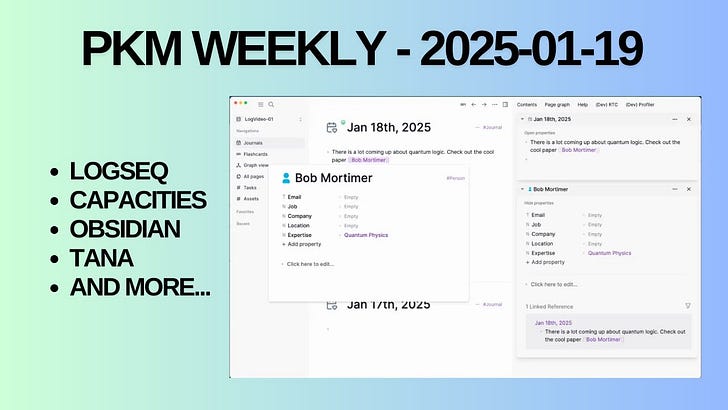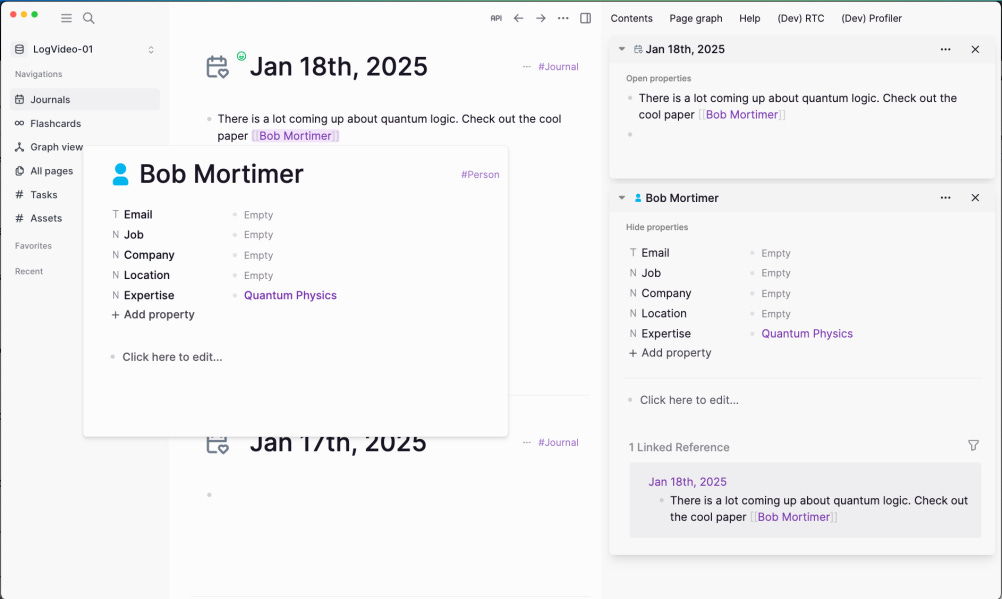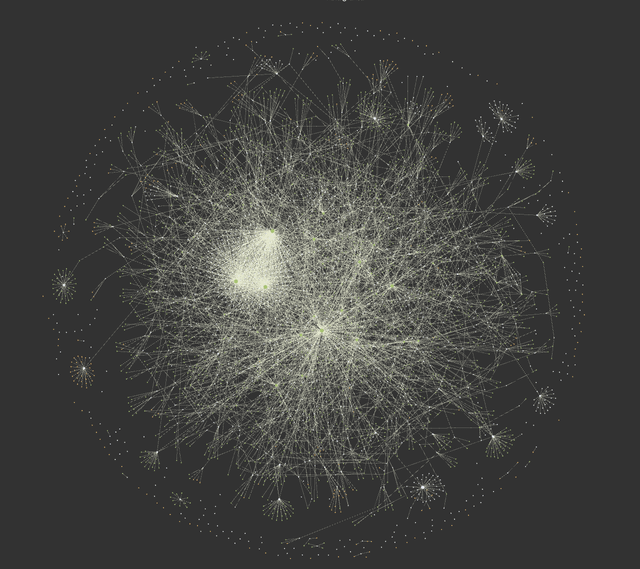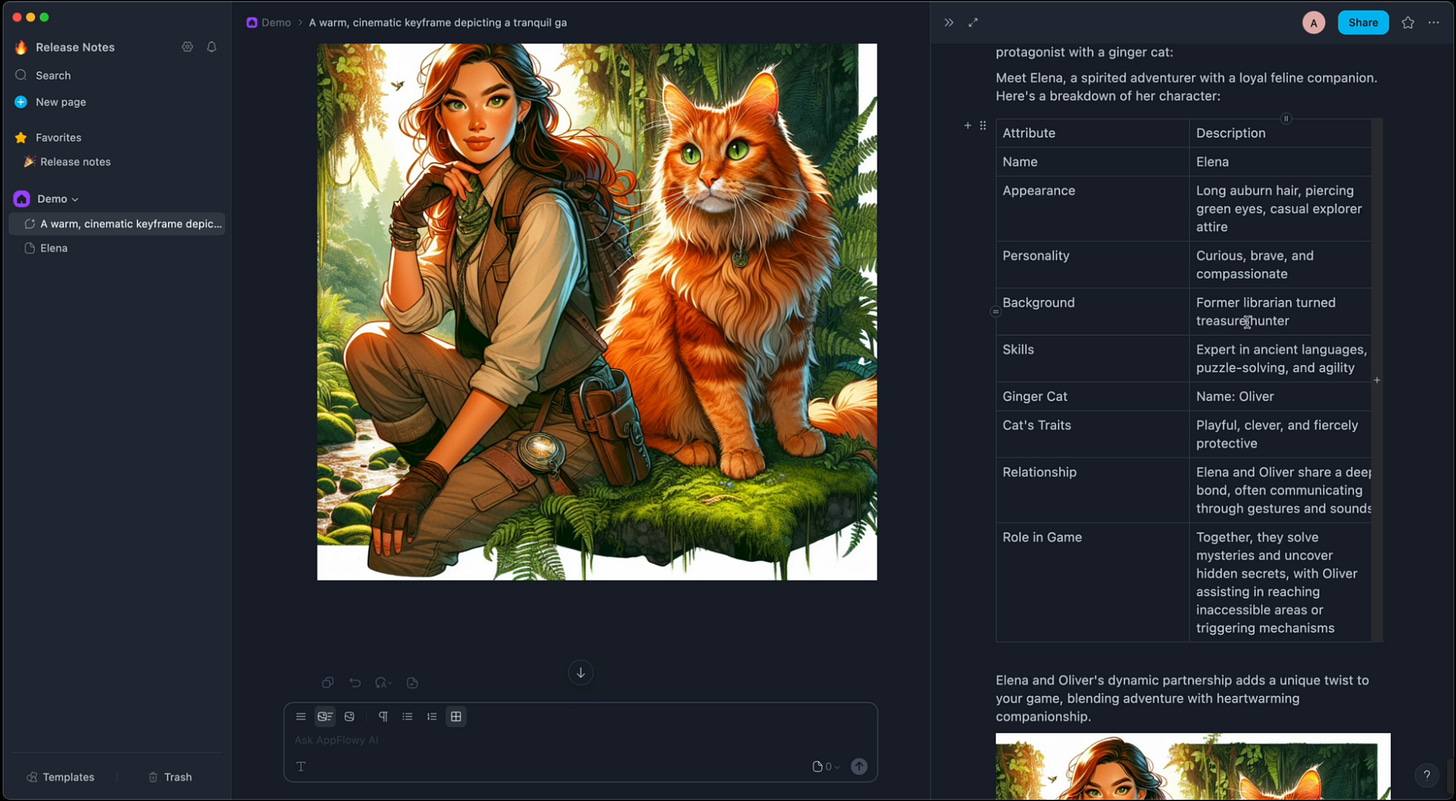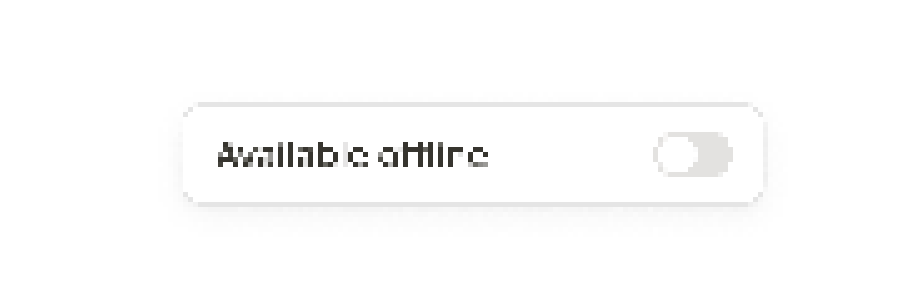PKM Weekly - 2025-01-19
A look at the latest Personal Knowledge Management PKM news from the past week.
Hi Everyone,
We are back with another episode of PKM Weekly. Let’s see what is in store for us today.
Let’s start with something unrelated to any app this week, but a post that I think will be close to many of our hearts:
I’ve been searching for the perfect app for too long, and I’m exhausted.
I’ve been passionate about notetaking for years, and due to my profession, I absolutely need to keep organized notes. Let me share my dilemma with you, and perhaps we can find a solution together!
I’ve tried: Obsidian: Too clunky, and the interface is terrible. Bear: No Windows support. Apple Notes: Takes forever to log in on Windows. Upnote: Feels insecure, and I can’t export notes in bulk. Google Keep: No export option, and I’m tied to their ecosystem. Logseq: Conceptually doesn’t make sense to me.
So, what do you think? Is there a simple, clean app that allows exporting notes in markdown and integrates seamlessly with both Windows and Apple ecosystems? Hopefully, there’s something I haven’t seen yet.
Any thoughts?
CAPACITIES
Various Updates
We accidentally included the Calendar integration in the app. We ask you to not use it as it includes critical bugs. It got removed again with this update.
We’re working full steam on the Calendar integration and will release a beta version soon!
In the “Offline & Sync” settings, you can select whether you want to download media files to your device. You have two options:
Everything: This will download all media files to your device. You’ll be able to access and view these files in Capacities while offline.
Required only: This will only download media files that are required to display your notes. This means that some images, files, and videos might not be available when offline. This settings saves storage space on your device but limits your offline experience.
In the settings you can see how much storage is used by Capacities for content and media. By default, Capacities will download all media files to your device if you use Capacities via the app. If you use Capacities in your browser, it will be “Required only”.
On mobile devices, Capacities only downloads media files in the background while you have a WiFi connection to save battery life and network traffic.
Improvements
The embed views of all media types (e.g. images, audios, PDFs) in the backling section have been improved. This is great when working a lot with media, because it makes the contextual backlinks much more helpful. The embed view for media items is now aligned with the standard embed view, but also features a media preview when you open the toggle.
Round adaptive app icons are now also provided on Android to provide the option of themes.
The ordering of the ‘/’ or ‘+’ menu entries has been optimized Ticket
Option to select all blocks on mobile (works the same as the desktop shortcut Cmd-A or Ctrl-A: all blocks on current level are select, repeated use escalates selection up one level).
Better PDF rendering performance (especially mobile), less memory usage and smarter rendering techniques.
Fixes
Resolved even more time zone issues with natural language input of dates. Ticket
The progress number formatting option should work again without any problems. Ticket
The sharing functionality was restored on Android. Ticket
It should be possible again to close the page search field via the button on all platforms. Ticket
Bring back inline weblink option in dropdown when pasting a link. Ticket
Revert Behavior: Automatically fill title with selected text when linking. Ticket
Integrating Voicenotes with Capacities: A Step-by-Step Guide
In this guide, we'll walk through the process of integrating Voicenotes with Capacities using webhooks. This integration allows you to automate workflows between these two powerful tools, enhancing your productivity and streamlining your note-taking process.
You will ned three things;
A Voicenotes account
Capacities
Access to Relay.app (Free tier is sufficient)
Check out the detailed instructions in Discord.
Help me move to capacities
OP posted: Been playing around with capacities for a few days and I love so much about it. It's almost perfect... except for:
Is there really no way to import everything I already have in bulk? I have markdowns but am happy to convert to CSV or anything.
The mobile app doesn't seem to have the option to filter. I want to use this for tasks as well as notes and that would be key, in order to filter out completed items
Are you in a similar position?
LOGSEQ
DB Version Changelog
Danzu has been very kindly keeping a Changelog of the Logseq DB version and posted this online. You can find the details on the Logseq Forum.
Features recently added:
Repeated Tasks
Import & Export Graph Datoms Transit
Select to Delete Rows from Query Result
Time Tracking
Profiler (Dev) Rightside-tab
Support Plugins for Web
Is it a good time to start with Logseq or the upcoming DB will change the program enough that it's better to wait, and see?
A common questions I see being asked:
I am starting my PKM/Journaling note-taking, and out of all programs I think Logseq is the one that fit the most with what I want, with an organization scheme that I can understand and it's journaling first, which is how I want to take to notes and using tags/links to "put" it where it belongs, it's perfect for my unorganized brain.
But seeing that the program is getting a huge release with some changes of directions whenever that is out, I wonder if it's a good time to invest into creating a knowledge database right now or if there will be big and significant changes that it would be better to just wait and use something else until the dust is settled, specially considering the move away from plain text markdown.
Lots of responses on Reddit.
A teaser of what it will be possible to do in Logseq DB version
Speaking of the DB version, thanks Danzu for giving us a glimpse of what it will be possible to do.
TANA
Tana Update
Latest Tana update includes:
Improvement and Fixes:
Made progress bar work in sidebar, tabs and cards view Checkbox nodes
Tana Paste now supports headings. Start the node with !! Tana paste
We now use Tana headings when appropriate for content received from AI (you can ask for "Markdown headers" explicitly in your prompt if you want) Tana AI
We have added meta-prompt generation for the generate image dialogue (ie. we first ask GPT to rewrite to a more complete prompt, before generating the image) which gives better results. We also stopped writing the result of the meta-prompt generation into the description of images, when using the Generate image with DALL-E command node. Tana AI
Fixed bug where AI-generated images could not be shown full screen. Node typesTana AI
and a few more here.
Affiliate Webinar:
The affiliate webinar has been slightly pushed back, for the very first time! It is now set to Tuesday 21st. You can find the event in luma here: https://lu.ma/xcmswk9p!No more changes, promise
See you next week if you want to learn about
How to make amazing Tana content
How to make money doing this
The things we think your content should include
Tana Student and NGO Discount
For those that did not know, Tana does offer student and NDO discounts.
Tana Plus: $8/month or $72/year ($6/month when paid annually).
Tana Pro: $12/month or $120/year ($10/month when paid annually).
To apply for a student or NGO discount, send an email to help@tana.inc with proof of eligibility (e.g., a photo of your student ID or an email from a verified .edu address). Tana.inc)
Tana Voice Notes + AI = Your Secret to Faster Notes without typing
Ev posted another great tutorial.
Voice notes are great but bouncing between apps just to capture & clean up your thoughts? Not fun. In this tutorial, I'll show you how to create a complete voice-to-content workflow with Tana. Just speak, transform & create - all in one spot. No more app switching chaos.
Here's what you'll learn:
Setting up your voice capture workflow in Tana (it's dead simple)
Using AI commands to turn your messy thoughts into organised gold
Creating custom command buttons to transform any voice note into exactly what you need
Whether you're writing posts, planning content or just capturing ideas - this simple workflow will help you create a truly seamless voice-to-text system.
OBSIDIAN
Gems of the Year Voting
We're excited to introduce voting for the fifth Gems of the Year awards! Our panel has narrowed down up to 20 nominations across 8 categories. This year we're excited to open up two brand new categories for best LLM integration and best third-party integration. The voting period will end on January 20th at midnight EST. Here are the categories you can vote on:
Best content
Best template
Best tool
Best existing plugin
Best LLM integration
Best third-party integration
Best new theme
Best new plugin
Three Years with Obsidian — Each dot represents: Personal notes, Dreams recalled upon waking, Articles, Work stuff, Ideas, Highlights, Book/Movie Reviews, and Tags.
OP posted an image of their graph after using Obsidian for 3 years:
Unfortunately they then vanished so questions on how their vault is structured have not been responded to.
How to become an expert with Obsidian
AppFlowy
v0.8.1 is out, packed with exciting updates
Stunning AI Images: Generate beautiful AI images from text prompts, now available in AI Chat
Perplexity-like Layout Options: Customize how AI responses appear with new layouts—List, Table, Image with Text, and Media Only
SELF-HOST , you can now configure web server URLs directly in Cloud Settings to enable features like Publish, Copy Link to Share, Custom URLs, and more
Sidebar Enhancement: Drag to reorder your favorite pages in the Sidebar
Mobile Table Resizing: Adjust column widths in Simple Tables by long pressing the column borders on mobile
Download the latest version to give it a try: https://github.com/AppFlowy-IO/AppFlowy/releases
Orca Note
Orca Note release v0.28 includes lots of bug fixes.
Added a shortcut (ctrl+n) to add blocks in the whiteboard on Windows
The tags list has an improved filtering that also lists the inclusion tree of the filtered tags.
Tags has an option to reveal themselves in the tags list now.
The panel's drag handle behavior is changed, now right click opens the menu and click splits the panel.
The image block's image will stay at 1x if its width is smaller than the editor's width.
Plugins can extend the tag's menu now.
and a lot more https://github.com/sethyuan/orca-note/releases/
RemNote
Do you think RemNote is actually worth the money?
OP writes: I’m kinda sorry to write this down since i’ve been a real supporter of this app since the beginning even tho initially i was not really using it for much cause it was really hard to get over my paper and pen style of learning. But the lots of new features made me move to this digital approach and Im half a year into using the RemNote AI subs.
But I feel like the impressive amount of tools that we now have, compared to remnote 2yrs ago is just…impressive on paper. No tool works sustainably and sometimes the bugs are just unbearable. For 20dollars a month, considering Im not coming from a 1st world country, i’d expect to be able to use it somehow fluently. The sync works horrible sometimes and you cant really customize your notes without a lot of work.
And the AI features…cause that’s the reason of the price… they just dont work 75% of the time. I mean, i don’t think some 5th graders are using the app so the fact that quizes dont work for a 50 slides ppt is really questionable for it s utility. The AI tutor has no function of looking at external sources for details so it can become useless sometimes. But all over that, the main problem is that sometimes it just doesnt work. I have 3 full days of the AI tutor not working at all…it just loads and then “unidentified”.
Do you guys find the RemNote AI subscription worth it?
Heptabase
Like many apps, Heptabase seems to be going going down the collaboration/multiuser path. Discord
We have been working on collaboration features in the past few months. We’re now entering the internal testing phase and would like to involve some users in our testing process.
If you want to beta-test the early version of our collaboration features, please fill out this form. We'll let you know once the feature is ready for you, and if you find any issues, you can report them to us through our in-app customer support.
https://form.typeform.com/to/AtS6caSv
SiYuan
Which database view do you need most at present?
We plan to develop a new database view in the first half of 2025. According to the requirements collected in the early stage, the requirements for gallery view and kanban view are relatively large, and the calendar view has a small number of requirements, but due to limited development resources, we can only prioritize one of them for development.
Gallery View
Kanban View
Calendar View
Twos App
Personal Active Lists (PALs) Tips to Be Productive in Twos App
Journal it!
v10.0: Overhaul organizers, navigation, and app's UI/UX
Refined Organization System
Tasks, goals, habits, and trackers are now full organizers with their own timelines
Private labels: Create context-specific tags for areas/projects
Improved note organization with folders and filters
Powerful batch operations for managing organizer content
Streamlined Navigation
Home tab: Easily switch between areas, projects, and activities
New "Overview" sections with quick access to notes, planner, and journal content
Dedicated organizer tab to manage everything in one place
Simplified search with comprehensive filtering
Other Improvements
Improved UI/UX across many screens
Web version is now free at journalit.app
The main goal of this update was to make organizers more intuitive and powerful while reducing complexity. The organizer selector has been further improved since the video recording - it now uses a single row instead of two for a cleaner experience.
With areas of life, projects, activities, labels, people, places, tasks, goals, habits, trackers, and timelines all working together seamlessly, I believe Journal it! now offers one of the most comprehensive yet flexible organization systems available.
Notion
Notion posted a little teaser:
https://x.com/NotionHQ/status/1880002696943661093
Sen-Labs
I came across this relatively new app/concept called Sen-Labs. It is being billed as the: Your Knowledge, Organized: The All-in-One File System for Seamless Data Management.
Link local files, reference data seamlessly, and manage your personal knowledge with just your file browser – all open-source and integrated into your filesystem.
One to keep an eye on if the future.
That’s all for this week. Thank you very much in advance for reading and I look forward to bringing you more PKM news next week.