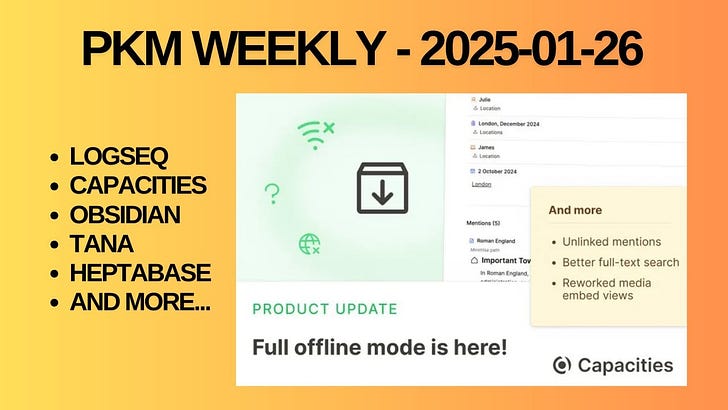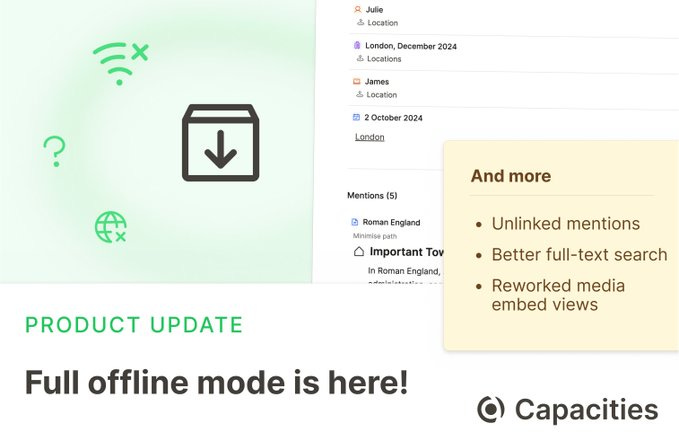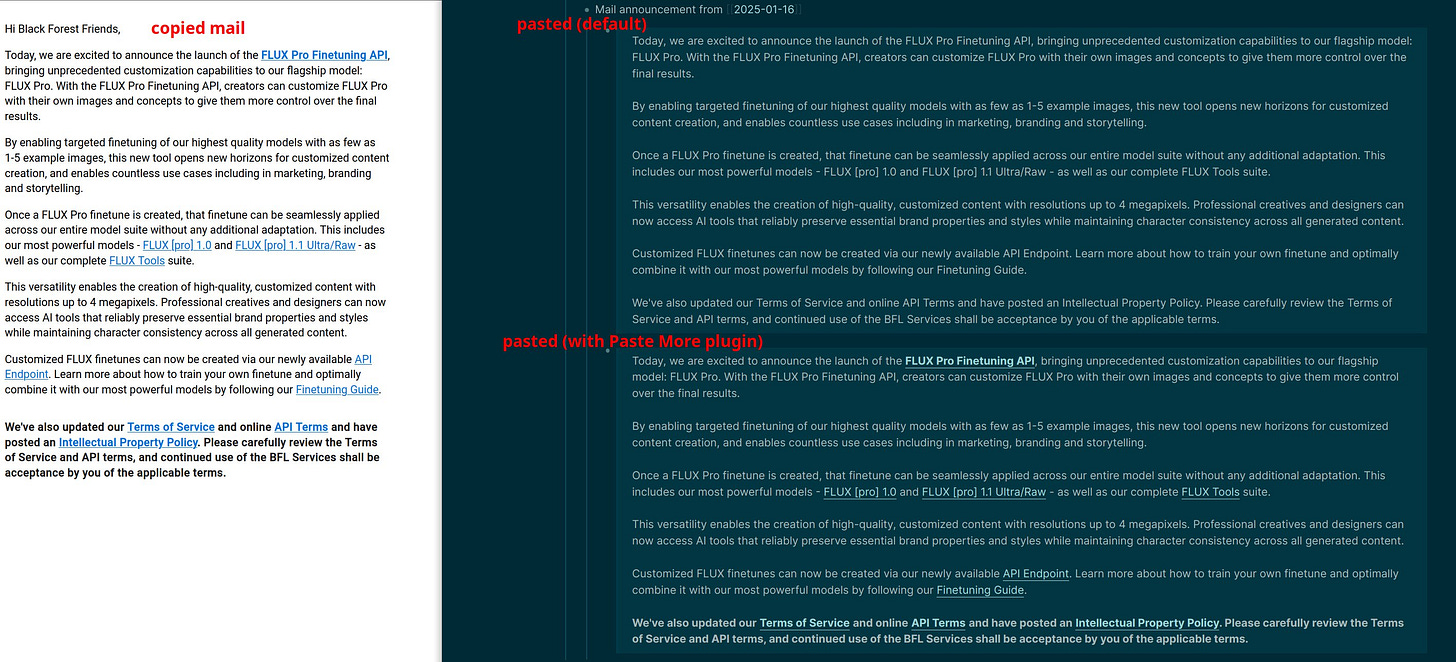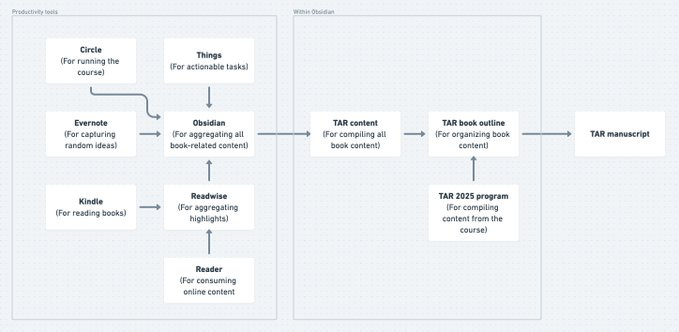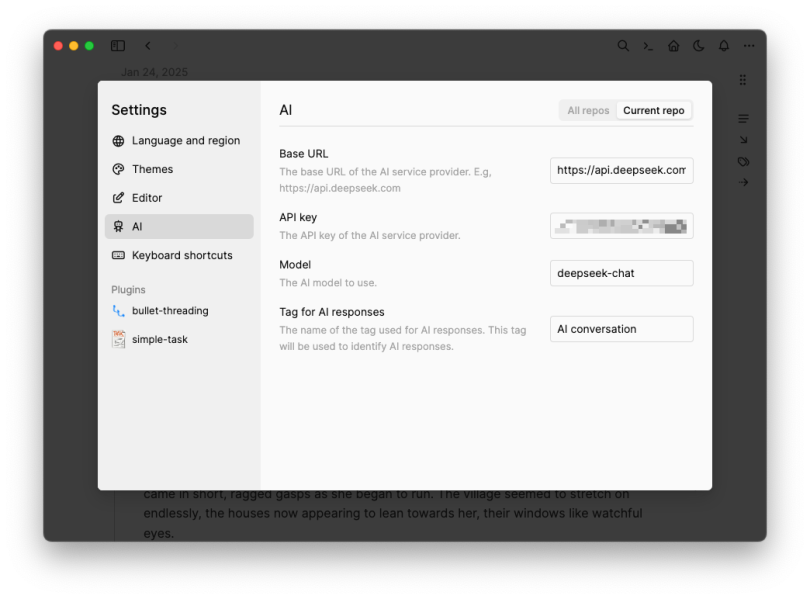PKM Weekly - 2025-01-26
A look at the latest Personal Knowledge Management PKM news from the past week.
Hi Everyone,
We are back with another episode of PKM Weekly. Let’s see what is in store for us today.
CAPACITIES
Latest Update
With Release 45 there were a number of new features being released, including:
Offline & Sync State (We have been working full steam to make this possible in the last few months. While not everything works offline, most of Capacities does! You can read about the details and what we have planned around offline in the release.)
Media settings
Unlinked mentions (We also implemented version 1 of Unlinked Mentions for Capacities Pro. We have been testing it in the last few weeks, and it truly changed how we use Capacities! We'll share more about how it can be used in the upcoming weeks.)
Team news
Check out the full blog post here.
Impressions on Capacities
OP posted:
Hey, I'm a new user of Capacities and wanted to share my first impressions in order to see if I'm using it wrong or if the app does have some significant limitations and I should look for an alternative.
I have to start by saying that I love the design and the idea of object-oriented notes. The app is enjoyable to use and has so much potential, but here are my issues:
Tasks: I'm looking for a PKM tool that can help me manage my projects. I was using another task manager, but subscribed to TickTick just to use it along with Capacities "task actions". I was very disappointed when I noticed that the task actions are basically a copy-and-paste using API.
Windows: I couldn't install the windows app. I use a laptop managed by my company, and the fact that the app is not signed leads it to be blocked.
Pricing: The pro pricing in my country is very high.
It's sad because I like Capacities a lot, but right now I feel like I have to look for an alternative (maybe make Obsidian or Notion work as objected-oriented? or another alternative?)
Lots of responses here.
LOGSEQ
Few Updates being added to BD Version
The devs have been working hard to add new features to the DB version including:
Multiple columns sort
Freeze/pin columns for navigating wide tables
Match all/any filters support
Check out a brief demo of all there here.
Unfortunately it seems that the first DB versions of a desktop app will not be with us in January but hopefully in February. If you want an official update of where things currently stand, check out this post on GitHub.
Anyone using Logseq for IT?
OP asks “I’m interested in your experiences with using Logseq for tickets, assets, or knowledge management because that is what I myself am experimenting with.”
Good responses and a few solutions posts in Reddit.
Copy/Paste Tip
Daniel had a tip for us with regards to copy and pasting data to Logseq: If you are not happy with copy & paste to Logseq, give the "Paste More" plugin a try. Besides better formatting in many situations, it also keeps the Links if pasting in a quote block.
TANA
2 Asks from the Tana Community
Olav posts: We have two asks of the community today!
First, we are soon launching on ProductHunt and would love your support when we launch!
If you want to support us and don’t have an account yet, remember to create one in due time.
Second, we are trying to get a deeper understanding of HackerNews and would love to talk to anyone who has had posts go viral there or hangs out and votes regularly. Please DM Olav (visit the Slack channel) if that is you.
Tana updates
Couple of updates relating to commands were published this week, which include:
Command menus for sleeker commands
Claude support in AI commands
Some updates to command naming
Power up your Supertags!
Hide your tags!
New Supertag config section called Building blocks
Check out the X post for more details and a demo.
Tana and Heptabase
Paco has spent years testing both Tana and Heptabase extensively. Here's what busy professionals NEED to know about choosing between them (and why you might want both).
“People are asking the WRONG question. It's not "Tana vs. Heptabase" It's about understanding HOW EACH TOOL SERVES YOUR THINKING PROCESS.”
Check out the full thread X / Medium, or if you want a more visual point of view, check out Tom’s video:
OBSIDIAN
1.8.2 Release (Insiders)
V1.8.2 was released and includes a number of updates such as:
When a numbered list is modified, the numbers are now automatically updated.
Added a new File Explorer option to auto-reveal the active file.
Added "Insert footnote" command. The footnote autocomplete also provides a fallback to create a new foot note if there is no match.
The "Bookmark..." menu item now appears when clicking the "..." (more options) button in the Web Viewer.
Canvas groups can now have empty labels, which will remain visible during editing.
Canvas cards will stay mounted while actively being edited, even when zoomed out.
Sync version history now renders a preview image when viewing a Canvas file.
<source> HTML elements now support relative links.
The "Search current file" search bar now displays the total number of results.
So many more updates, improvements and fixes posted on the full changelog here.
2024 Gems of the year winners
The winners of our fifth annual Gems of the Year awards were announced.
New plugins - Advanced Canvas by Developer-Mike
New themes - Cupertino by aaaaalexis
Existing plugins - LaTeX Suite by artisticat1
Tools - Git Sync by ViscousPot
Content - TTRPG Tutorials by Josh Plunkett
Templates - Bag of Tips TTRPG Template Vault by Bag of Tips
Third-party services - Instapaper plugin by Instapaper
Language models - Copilot plugin by logancyang
Full list, including runners-up available on the Obsidian site.
Tiago Forte Set-up for new book
The workflow adopted for writing his new book (X):
My standard productivity tools on the left, which allow me to capture book-related content from a wide variety of sources
A series of Obsidian pages in the middle, which help me organize and distil the best material
All of which supports me in expressing myself in the manuscript on the right
An ode to taking notes in Obsidian (3 year reflection)
Taking notes on Obsidian using Zettelkasten has been one of the most transformational experiences in my knowledge worker life. It doesn't have to be Obsidian, it doesn't have to be Zettelkasten, but I hope this will get you to start the journey of documenting your ideas and letting them grow in your garden of ideas
AppFlowy
Version 0.8.2
New Features
Customized database view icons
Support for uploading images as custom icons
Enabled selecting multiple AI messages to save into a document
Added the ability to scale the app's display size on mobile
Support for pasting image links without file extensions
Bug Fixes
Fixed an issue where pasting tables from other apps wasn't working
Fixed homepage URL issues in Settings
Fixed an issue where the 'Cancel' button was not visible on the Shortcuts page
Orca Note
Windows UI improvements (scroll bars, system controls, etc.)
After editing, block plain text will include tags text for easier searching
Block reference properties no longer restrict users to selecting only the blocks defined by the scope tag. The scope tag is now used only for pre-filling the options.
If you see a blank screen when opening the app, try creating a "nogpu" file in the user Orca root folder. This will force Orca Notes to disable GPU acceleration at startup, which may resolve the issue.
Added settings for AI API. Currently, only the continue writing feature has been implemented. More features will be added in the future
Constella
ChatGPT voice mode was cool, but I found its prompting annoying and overly political. Neither does it have any memories or awareness of my notes. That's why Stella is such a huge upgrade as she runs on top of your notes... while being able to browse the internet on the fly too.
All very well and good, but still no access to the desktop app though.
Heptabase
Task in the mobile app! You can now swipe left and right to complete and reschedule your due to-dos.
Tangent
Tangent — the browser that acts as your second brain.
Tangent is made for people with 100+ tabs open all the time, who read more knowledge than they can remember and are always hungry for more.
For more info check out this thread.
Noteey
V1.15.0
New Features and Improvements:
Added an Info panel to the right sidebar, which displays the info of selected elements on the whiteboard (applicable to cards, highlights, PDFs, and other files)
Move or copy boards to other projects
Add tags or boards to the Favorites
Image titles are hidden by default, but can be toggled on or off
Directly "Copy Original Link" and "Manage Tags" for cards and highlights on the whiteboard
Directly copy the original link of a selected card or highlight to the clipboard
When pasting card links onto the board, two options are available: "Link" and "Embed"
The Projects filter in the right sidebar now supports "Current Project/Current Board" (for the library and highlights)
The project filter retains its state when reopening the sidebar or switching tabs
The highlights page now supports filtering by tags
Mind map nodes now support adding links via “@”, allowing you to create new cards or link to existing ones
Adjust aspect ratio after adding a frame, no need to set it beforehand
That’s all for this week. Thank you very much in advance for reading and I look forward to bringing you more PKM news next week.